Let’s face it, choosing the right GPU for your system could sometimes be frustrating with too many options. But do we really know what those GPU’s do for our system? Sure it improves display quality as we all know it, but will it perform the best of its capabilities on your PC?
Avoiding the Bottleneck
GPU’s like Nvidia’s GeForce GTX 980 and AMD’s Radeon R9 295×2 might be the best performer, graphics wise, out there but it could be too much for your system. Have you heard of bottlenecking? Most people and surprisingly some of them even gamers, disregard this bottleneck issue resulting in poor performance from their GPU’s.
Bottlenecking is when your hardware, most especially your CPU, can’t handle the power of your GPU, thus lowering the performance of your GPU to your hardware’s standards. This being said, we wouldn’t want to spend too much on GPU when clearly it won’t perform effectively, so what we should find out now is what GPU best fits our Hardware.
If you currently have a Haswell i5 or an AMD FX series processor, it’s more than enough to handle the new powerful GPU’s mentioned earlier; however, you’ll be spending tons of money I must say. So let’s dig a little bit deeper on what you really need.
Desktop Resolution Matter
Usually for gamers, we use the resolutions 1920×1080 and 1600×900, causal users on the other hand mostly use 1280×1024. At TechPowerUP, a combined performance test was conducted between some of the world’s big name GPU’s relative to resolutions. Surprisingly, some of the GPU’s that underperformed in at 4K resolutions like 5760×1080 or 3840×2160 have vastly improved performance at 1600×900 and 1920×1080.
Let us take GTX 680 2GB as a sample, at 5760×1080, the GPU’s performance was merely 44% effective but at 1600×900 it significantly increased to 56% while other GPU’s just stayed almost the same, performance wise.
The video card you choose will ultimately be decided by your monitors resolution and whether you are going to upgrade in the near future.
GPU Gaming Performance
Next stop, GPU’s that best suit your gaming lifestyle.
Depending on what games you play, a top-tier GPU might be the one you need but it could also be too much. Games Bioshock Infinite and Theif at ultra settings may require you to get GTX 980 or R9 290x for its maximum performance, while games like Skyrim or Dota 2 will only need a mid-ranged GPU.
Let us not forget about Facebook games, mini games and the sort. These games doesn’t require you to get a dedicated GPU but it does help having one even if it’s a low tier GPU to boost overall performance.
Getting to know your GPU
We come now to what core clocks, memory clocks or shader clocks mean on our GPU’s. Core clocks are measured in mHz that affects our Pixel fillrate, memory clocks is somewhat the frequency that your I/O bus operates, while your shader clocks are the ones that do the calculations inside your GPU. The core clocks are also usually the ones that are overclocked to boost performance on your GPU. Meaning these three can be summarized on how fast your GPU can operate but it might require a bit of calculations yourself. One quick way to see how fast a GPU can perform is by checking benchmark results on the internet and of course checking reviews also doesn’t hurt. Get as much data you can get from different sources.
Bang for the Buck
Finally, let us talk about the price. A budget is always a factor in choosing your GPU. With benchmark results however, you can always cross reference the numbers with store prices. This way, you can have the best Bang for the Buck. You also have the option to overclock your GPU to boost its performance if the prices of a good GPU are too much for you, but do take note that overclocking will void all warranties and possibly damage your GPU.