Choosing the right motherboard is actually not that hard. The motherboards are probably the most critical part of a system as it needs to comply with everything in your system. All you need to know is your system specifications and you’re good to go!
When planning on building your own PC, a motherboard would be best to be first in line. Simply because all the specifications that you have to worry about involves the compatibilities with your CPU, memory, video card, hard disk, casing and even PSU.
Therefore, if you have thought about your motherboard last, you may need to change the other specifications to suit the motherboard’s needs.
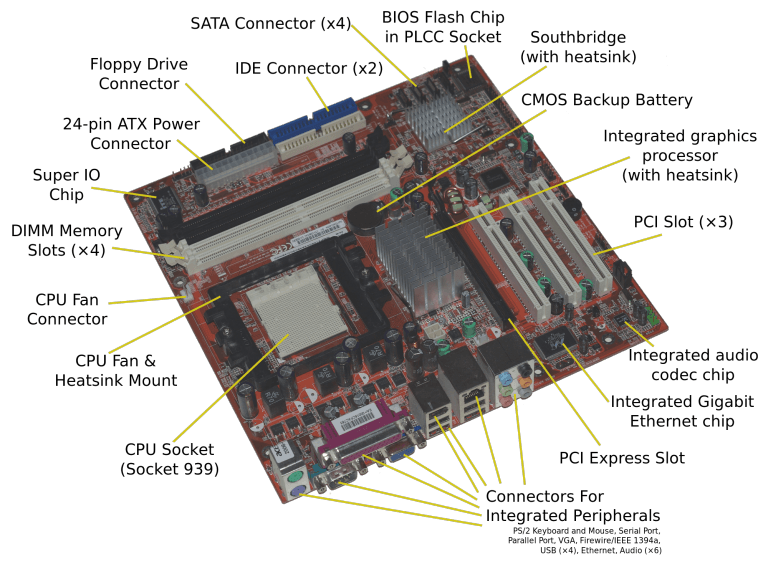
Important Notes You Need To Know About A Motherboard
Are you trying to build up your own PC system but do not have a clue where to start? All you need to know are the basics and the compatibility it may involve. You might have noticed, compatibility has been used a couple of times and that is because it is important. This article should help you get through your motherboard problems. Here are some pointers to get you started:
CPU Compatibility – Motherboards differ in CPU slots. You’ll have to choose from an Intel compatible or an AMD compatible motherboard. However it does not end there. Processors also require a different CPU slots. With Intel, you’ll be choosing from LGA 1150, 1155 and more, while in AMD, you’ll have the options of an FM2, FM2+ or AM3+ sockets.
N.B. With an FM2 processor, you can fit it right into an FM2+ but not the other way around since FM2+ processor has more pins.
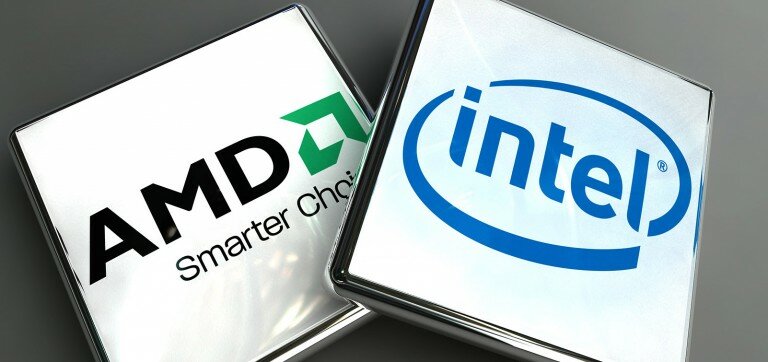
RAM Compatibility – RAM is basically the memory in which your computer system needs to run smoothly. This is usually located in the upper right part and has either two or four memory slots. These memory cards are classified into a DDR, DDR2, DDR3 and DDR4. So you might want to check the motherboard’s specification on this as motherboards can only support one. Also, check your memory clock speed as some motherboards can’t handle high clock speed.

Graphics/Video Card Compatibility – Video cards have, again, different types (either an ATI or an Nvidia). You will want to know what your motherboard can support. If you are also planning on crossfiring your video card or SLI’ing them (which means two or more video cards on your motherboard), it is better to check its PCI Express slot (if it supports it).
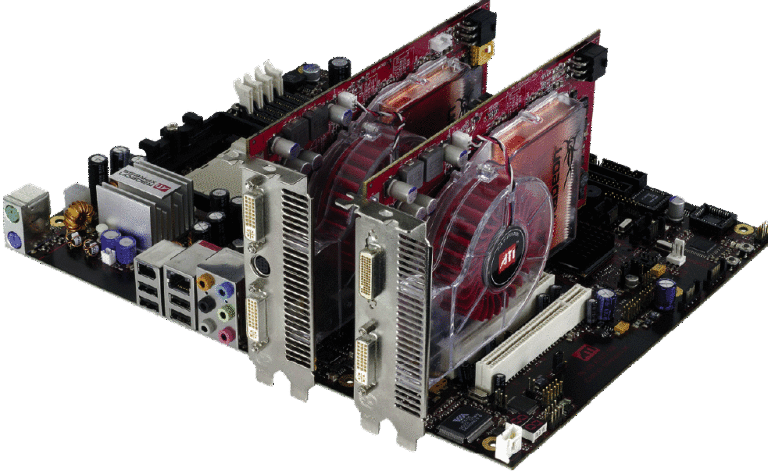
Two video cards or more is of course better than one of the same type, but through reading a lot of reviews and conversations between experts, it still is better to have one of the best video card your money can buy than having two weaker video cards. But since Motherboards almost always have its on-board graphics, you probably won’t need one if your target system does not require heavy gaming or graphics manipulation.
Hard Disk Compatibility – Some of you may not know it but a hard disk still needs to comply with a motherboard. They are connected via SATA or IDE on the motherboard. Now, SATA’s are a standard computer bus for connecting between the two, but if you still have a hard disk drive that requires an IDE connection and still want it to work with your PC, then look for a motherboard that supports this feature.

Power Supply Unit Compatibility – PSU’s that are manufactured today has 24 pins but when you do have an older PSU and still want to use it, then it’s better to check for its power connector on the motherboard since some has only 20 pins.

Casing Compatibility – a standard ATX motherboard could easily fit on a generic CPU casing. But still, if you’re planning on buying a small casing or a mini casing, then you’d better buy a mini ATX motherboard so it could fit nicely on your casing. Sizes are ATX, Micro-ATX, Flex-ATX and Mini-ITX.

Research before you go ahead
As this article highlights, the compatibility of each aspect is important to suit the motherboard itself. This is simply because if you have chosen the listed above before the motherboard, certain of those elements may needed to be changed. Therefore it is advisable that you do all your research before buying any of these elements. Specifications can vary and altered as some computer enthusiasts can do many things to improve their PC’s performances, i.e. overclocking or water cooling.






