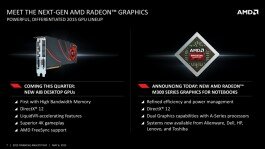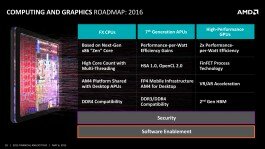Before we get to the main subject, a week ago Nvidia has decided to disable overclocking on the Geforce GTX900M on one of their updates. This has caused a huge outrage amongst the users and overclockers.
However that was before Nvidia knew how many people wanted to push their 900M’s to its limits. In just a week, Nvidia has decided to re-enable overclocking on their GeForce GTX 900M on their new driver update.

Why Was GeForce GTX 900M Disabled In The First Place?
When asked why it was disabled, Nvidia simply responded by stating that it was not designed for overclocking, that it was to safeguard systems from operating beyond its limits. True it may be, but consumers still had the right to do what they know is best for them, and if that means overclocking their system, then let them overclock.

When Is The Re-enabling Overclocking?
Now that Nvidia will re-enable the option to overclock their GTX 900M, there’s nothing much left to do but to wait for their next update due in mid-March 2015. But if next month is too long for you, there’s an option you can do and that’s reverting your driver version to 344.75.
“Our recent driver update disabled overclocking on some GTX notebooks. We heard from many of you that you would like this feature enabled again. So, we will again be enabling overclocking in our upcoming driver release next month for those affected notebooks.”
PeterS@Nvidia Customer Support

Why Is Overclocking So Important?
To put it simply, overclocking is a way of boosting your system’s performance up to 15% considering all hardware are overclocked. It is a critical method where a user pushes the limits of their system to perform faster but not with a guaranteed result. Why is it important you ask? Well other than boosting the speed of your system and getting the most of your money; overclockers will also have a sense of achievement and peace.

Not many are used to overclocking their system, although it has become a popular method in boosting a system’s speed, some people will still prefer warranty and stability over a possible 10% speed boost. Not that we can blame them for it, overclocking also means voiding the warranty and having the chance of damaging your system. I have an overclocked desktop, and it’s been running for over 2 years now with no trouble. I say, if you really follow the steps in overclocking and be careful, there is only a very small chance that you’ll harm your computer.