
Windows 95 On iPhone 6 Plus Shows The Future Of Mobile Computing
Windows PC users would quickly say, in a discussion about productivity, that mobile devices don’t come close to the capabilities of an old-fashioned PC when it comes to multitasking and work efficiency.
Mobile devices have allowed consumers to take their work on the go when necessary, but mobile devices seem to leave behind the capabilities of PCs – no matter their mobility.
One Chinese tech enthusiast in particular decided to bring more PC computing to his brand new iPhone 6 Plus by installing Windows 95. Using a tool called iDos, xyq058775 (the user chose not to reveal his actual name) was able to reproduce the 16-bit DOS environment on his latest Apple device.
Did the Windows 95 installation mimic Windows 95 on PC?

A little old but a good step in the right direction
The Windows 95 look on his device mimics what Windows PC users past and present remember about the software: the gray bar at the bottom of the screen, with folders being placed on-screen to distinguish one file from another. The aqua green background mimics what existed in Windows 95 and was the background whenever the computer was placed in Safe Mode. The “My Computer,” “Recycle Bin,” and yellow folders aren’t a surprise to anyone who’s used Windows 95 for any period of time.
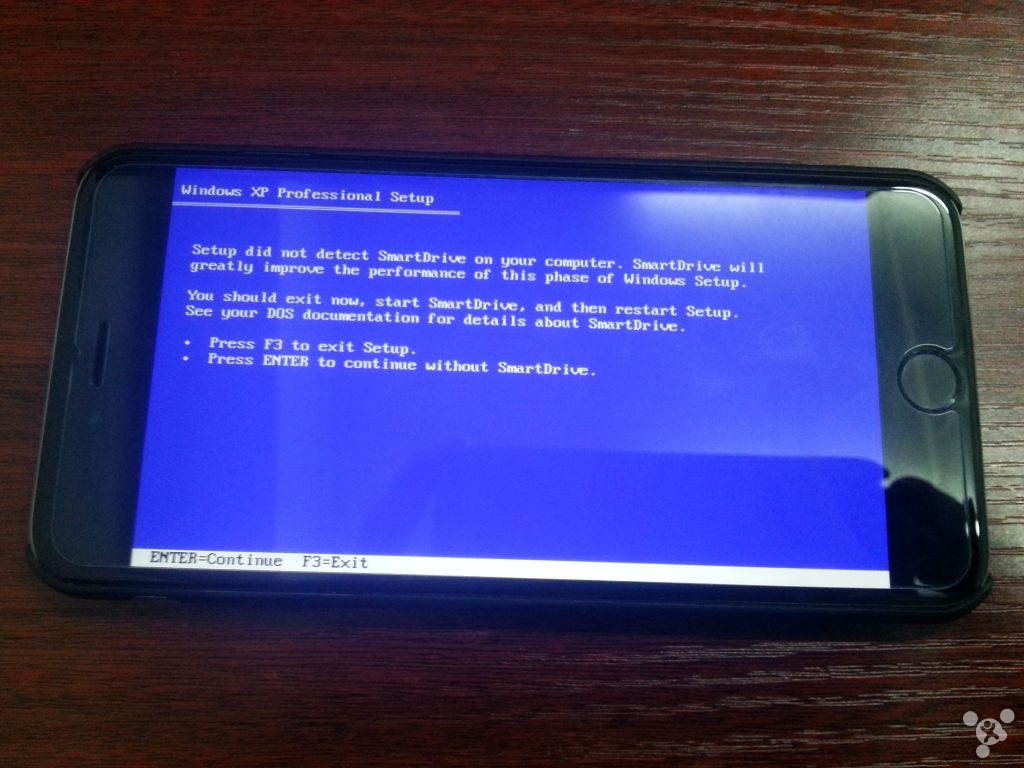
XP not quite in reach for mobile OS
The Chinese tech enthusiast was able to recreate the Windows 95 look and feel but couldn’t upgrade his device to Windows XP. Upon trying to update the newly installed OS to Windows XP, he was given the following statement on-screen: “Setup did not detect SmartDrive on your computer. SmartDrive will greatly improve the performance of this phase of Windows Setup. You should exit now, start SmartDrive, and then restart Setup. See your DOS documentation for details about SmartDrive. Press F3 to exit Setup. Press ENTER to continue without SmartDrive.”
Windows 95 on iPhone 6 Plus: Its Significance
The current cutting edge of technology points toward mobile devices becoming more “PC-like” in their performance and capabilities in the future. When Microsoft introduced Windows 95, the company took 16-bit computing into the 32-bit era. Now, with the announcement of Apple’s iPhone 5s last year (2013), and the imminent arrival of Android 5.0 Lollipop for Android devices, 32-bit computing is soon to give way to 64-bit technology, which will provide PC capabilities on smaller devices.
Anyone who has ever used the iPhone, in general, is aware that iOS is extremely limited in what it allows users to do. For one thing, Apple doesn’t allow admin access to the software; those who choose to free themselves from Apple’s clutches (via jailbreak) will find their warranty voided.
Android manufacturer Samsung Electronics has paved the way in the “mobile PC” revolution with its Galaxy Note 4 phablet, providing an “S-Pen as Mouse” function that allows you to use your S-Pen stylus as you would a mouse: to click, highlight, and drag text and photos to the desired area simultaneously. Despite what many users have said about Samsung’s TouchWiz UI, Samsung continues to lead the way in multitasking benchmarks.
Both Apple and Samsung look to take mobile computing into an era where smartphones and tablets become mobile PCs. To that end, seeing Windows 95 on an iPhone 6 Plus is encouraging. The iPhone experience, as it is, only features 1GB of RAM – which doesn’t provide much of a multitasking experience at all. Apple recently added an additional GB of RAM to the iPad Air 2 (2GB RAM), so multitasking is also on Apple’s radar of goals for the future of mobile computing.
For any of you wanting to try this out yourself, If you can read Chinese fluently, you should head over to his guide and try it yourself.