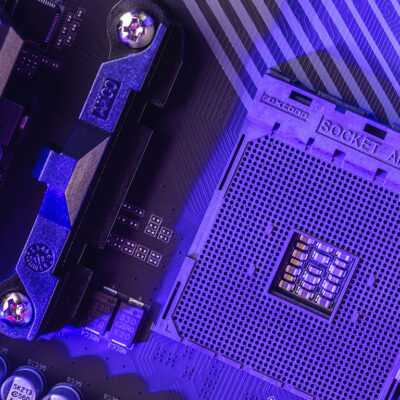
Buying a Prebuilt Gaming PC: A Buyers Guide
You may have arrived here because you are thinking of buying a new prebuilt gaming pc for yourself or a loved one for Christmas. However, there is one small problem; amongst all of the aggressive eBay advertising offering the craziest insane gaming computers you can imagine for an unbelievable price (which is often where people look first), there are many trash gaming computers for sale out there.
So, how do you know which computers are good to buy and which computers to avoid? Well, if you follow this first-time pc buyer guide when choosing your new PC, you can avoid buying end of line stock at inflated prices, an underpowered computer or one aimed at the wrong applications.
Table of Contents
Gaming PC Considerations
Before you get out and splurge on a new computer, you need to consider a few key points first that will enable you to buy the best computer and make sure you have enough computing power to churn through your games.
What games will you play?

Are you the type of gamer that stays on top of the latest releases and wants to play the latest AAA titles? Or, are you a game that plays older games such as Counter-Strike, Dota, LoL or Starcraft that are not as demanding on your computer’s GPU?
The type of gamer you are and the games you want to play will heavily influence how much money you need to spend on a new computer to run your chosen games in the highest settings effectively.
Another major limiting factor is resolution; you can’t expect to play at 4K resolution with super-smooth FPS without laying out some serious cash in the process. With the prices of graphics cards going through the roof currently, it’s making high-end computer systems very expensive!
Will you be streaming?

Streaming has become a huge business these days. Have you seen how much some of the biggest streamers make? If you’re willing to put the work in, there are some serious gains. To get started, you need to have some serious hardware capable of transmitting data at a decent rate and be able to churn through games at the same time.
Content creation?

Streaming could come under content creation, but arguably, real content creation such as video editing and video encoding requires many more cores and a lot more ram to be fast at completing the task at hand.
Important Components to Look at
Unlike a custom gaming pc where you need to think about all of the components in a computer before you build it, the same is not true when buying a prebuilt. You see, one of the joys of buying a prebuilt computer is there is less to think about in the buying process.
So, what are the most important components to invest in when buying a new gaming pc? Let’s take a quick look.
CPU / Processor

When choosing a CPU for your new computer, expensive is not always the best. Immediately you might see lower performance than some of its younger brothers, but in the long term, your system will scale better and last longer.
When the Intel 6700k was first released, it barely performed better than its younger brother – Intel’s 6700; however, years on, it performs almost 100% faster due to having 8 threads instead of the 4 threads of the 6700 non-k. This is because software and games have become more adept at using more cores (and threads) on a processor. With next-gen consoles such as the Playstation 5 and Xbox X using 8-core processors, it’s likely fair to say that most mainstream games will be optimised for 8-core processors.
Higher CPU frequency is more beneficial to gamers than having 16 cores and 32 threads; however, if you don’t plan on upgrading for 4 – 6 years and you have the money to get top of the line components, it’s always a good choice to get the best you can.
Are you strapped for cash right now? Want our advice? Until the PS6 and new Xbox is with us and if the computer will be used for gaming then buy a gaming pc that has an 8 core CPU such as the AMD Ryzen 5800x but, if money is no object, throw the boat out and grab a 16-core / 32-thread AMD 5950x so you are future-proofed when software can better take advantage of the extra threads and cores.
Graphics Card (GPU)

Most people think that fast games use the CPU more than a graphics card. However, the truth is that 90% of most modern-day PC processors are more than capable of running games at maximum settings. So it’s actually the GPU introducing bottlenecks more often than not.
There are a few essential GPU rules to follow when buying your new gaming computer;
- Avoid integrated graphics if you intend on playing anything other than Facebook games, while this is not true for all integrated graphics solutions, if you want any chance of playingthe latest AAA+ PC games at decent settings this is a good rule to follow.
- Try to aim for a minimum of 2GB GDDR5 for HD gaming however, for 4K resolution gaming you will need at minimum 4GB+ of video memory.
RAM

RAM or Random Access Memory is different to your CPU and doesn’t do any processing. Instead, it stores temporary data which can be accessed quickly by your computer system. For example, without RAM, your computer will not turn on.
The minimum recommended amount of ram for a good gaming setup is 16GB but, if you want to future proof or plan on doing any streaming or content creation, we would recommend 32GB or more.
Hard Drive

A computers hard drive or HDD for short stores all of your systems games, files and media. Most top-rated PC games are around 25GB in size, with some games using even more disk space than that, potentially taking up to 50GB or even 100GB in space.
If you have a large budget, grab the largest solid-state drive (SSD) you can afford. 1 terabyte is a good goal but, if your budget is more limited, then find yourself a gaming system with a small SSD for Windows installation and a larger (and slower) drive to store the rest of your files on.