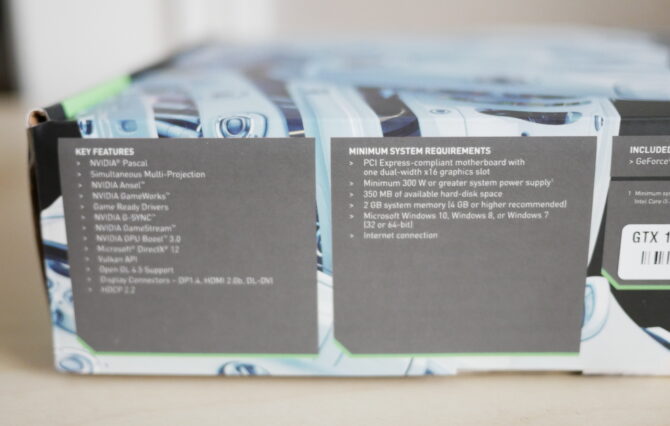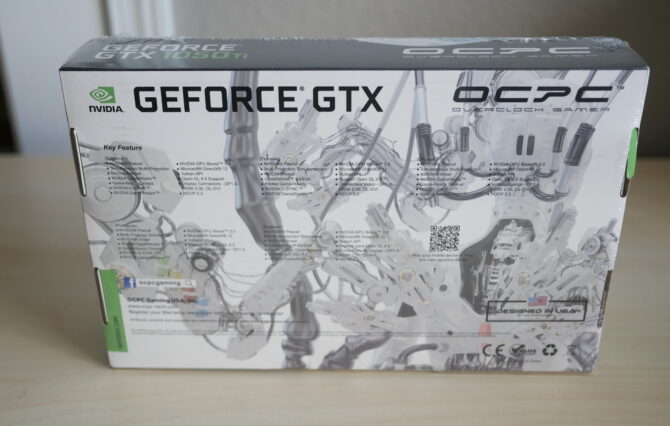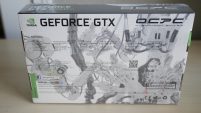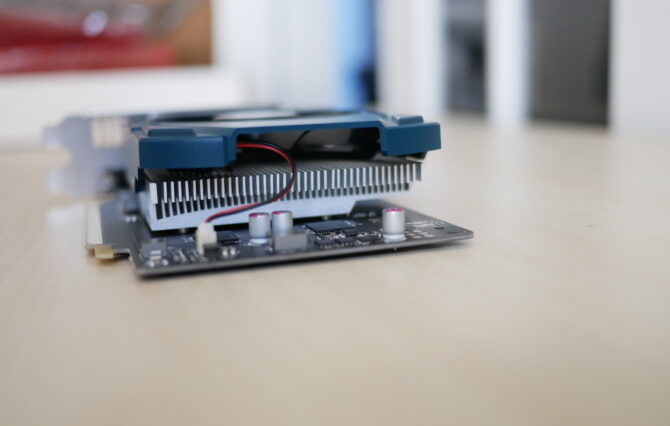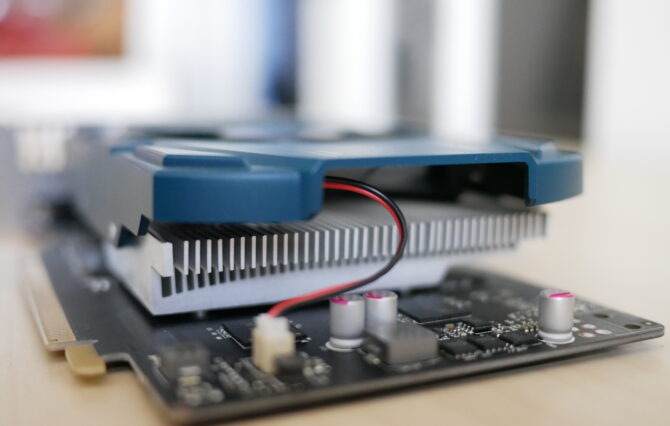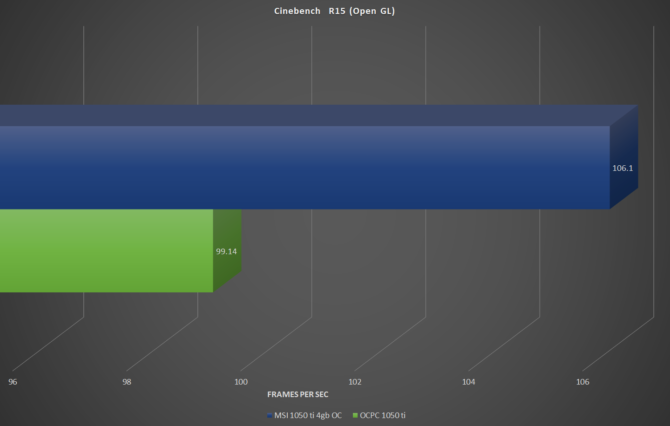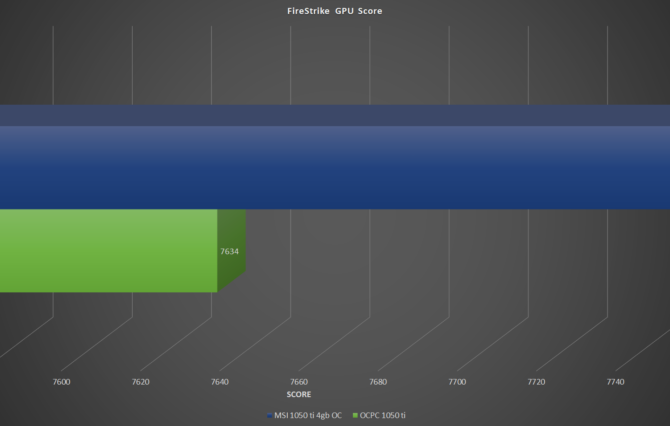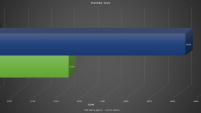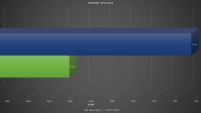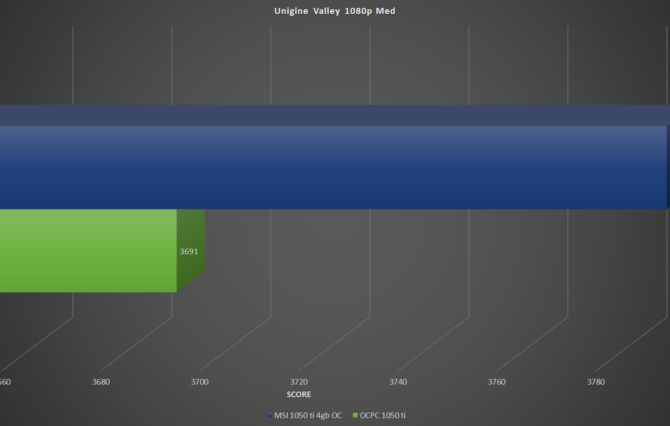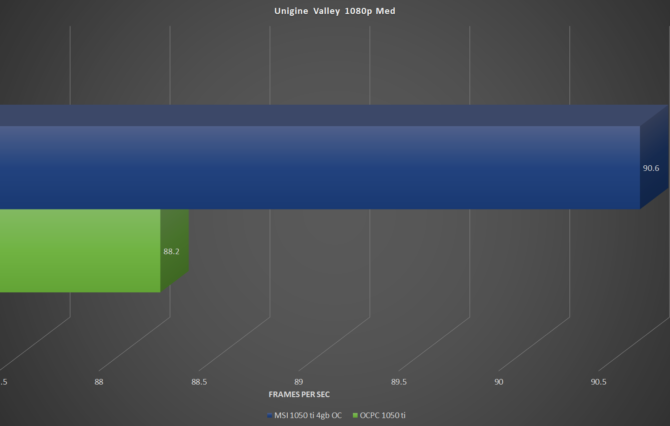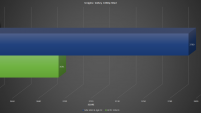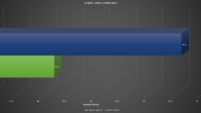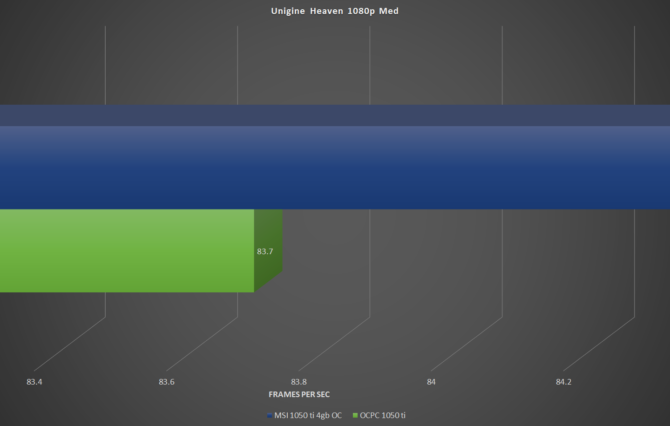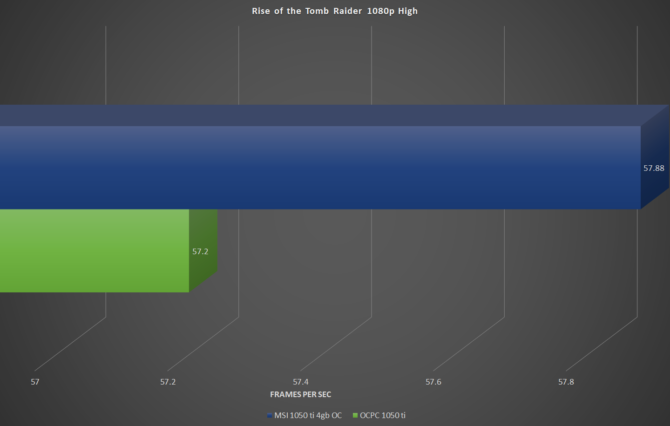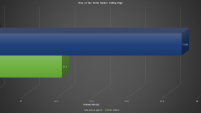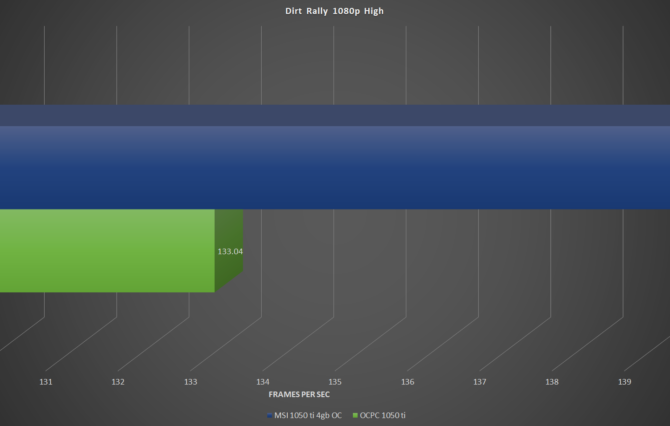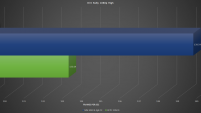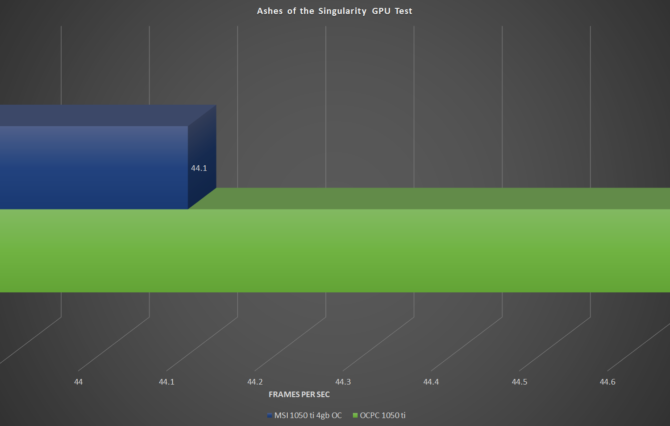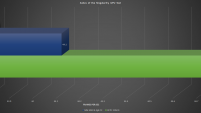OCPC Gaming GTX 1050ti Review
Today, we will take a look at an Nvidia based GPU, the OCPC GTX 1050ti 4GB. A mid range GPU that doesn’t break the bank but, can it keep up with the demands I throw at this graphics card?
Let’s find out.
Table of Contents
OCPC Gaming GTX 1050ti Specifications
- Graphics Chip: GP105
- CUDA Cores: 768
- Base Clock: 1290 MHz
- Boost Clock: 1392 MHz
- Memory: 4gb GDDR5
- Memory Speed: 7 Gbps
- Bus: 128-bit
- Memory Bandwidth: 112 GB/s
- Dimensions (L x W x H): 181 mm x 70mm x 7mm
- Max Resolution: 7680 x [email protected] 60Hz
- Connectors: DVI-D, HDMI, DisplayPort
- Graphics Card Power: 75W
- Minimum System Power Requirements: 300 W
OCPC Gaming GTX 1050ti Unboxing
Starting out looking at the outside of the box, you have a unique robot design, the OCPC logo and the Nvidia information stating it’s a GTX 1050ti. You also notice that the box is sealed with plastic wrap.
The bottom of the box displays some of the key features of the GTX 1050ti and the minimum system requirements. This card requires a minimum 300W power supply to adequately power the card and the rest of the components for the computer.
The back of the box displays a continued robotic theme as the front and lists several features of the GTX 1050ti. Unfortunately, the small black text can sometimes be difficult to read.
Opening up the inside of the box, you notice the GPU covered with some red bubble wrap and the nonlabelled driver CD. The card is not heavy, but I suggest either providing another cardboard insert to prevent the GPU from sliding around in the box or adding a slit in the cardboard insert to place the end of the I/O bracket on the GPU. Additionally, I suggest either labelling the driver cd or just not include it overall. The most up-to-date drivers can be found on the Nvidia website.
The OCPC card is still packaged inside an anti-static bag.
A Closer Look
Taking a look at the exterior of the OCPC GTX 1050ti, the card has a nice metal teal shroud. The shroud design to me looks similar to either Galax or Zotac. Overall is simplistic and a decent teal color which is not overpowering and not bothersome. In the centre is a 72mm cooling fan with the OCPC logo on it.
The shroud is small, and it does not even reach the end of the PCB, making a very compact design of the card. Through the shroud, you can see the aluminium fin stack that has a fundamental design. Since it is a solid heatsink plate, air from the fan will hit the heatsink and be deflected and pushed out in all directions, unlike some fin stacks that allow air to pass through the fins to be directed PCB underneath. This is a fine design because the card and components overall don’t provide much heat. The I/O of the card is a DisplayPort, an HDMI port and a DVI – D port.
Their card did not have any covers for the I/O ports or the PCIe port. The bottom of the GPU is the bare PCB. There is no backplate included. It is unnecessary as the card does not create a lot of heat and does not weigh a lot due to a large fin stack. From the rear of the card, you can see the OCPC 1050ti uses a 3-stage power delivery to provide power from the PCIe slot for the GPU. There is also a single SLI finger to be able to SLI two 1050ti’s together.
The length of the card is approximately 181 mm, allowing it to be put into almost any small ITX case.
Testing System and Installation
- Processor: AMD Ryzen 5 2400G
- Motherboard: Gigabyte AB350N WIFI ITX
- Memory: 16GB OCPC 2400 MHz
- Storage: 240GB Samsung 850 EVO SSD, 240GB OCPC SSD
- Power Supply: Corsair AX650
- Case: Cooler Master HAF EVO XB Test Bench
Tests:
Cinebench R15: This is a great test to consistently test your GPU.
Firestrike: A common 3DMark benchmark to test your PC as a whole.
Unigine Valley: A great consistent GPU benchmark that can test your whole system.
Unigine Heaven: A great consistent GPU benchmark that is awesome for testing your GPU stability and temperatures.
Tomb Raider: A classic game that is consistent and can easily be used to test the stability of your GPU.
Rise of the Tomb Raider: This game is less demanding on the CPU and more demanding on the GPU but is a great title to benchmark game performance.
Dirt Rally: A pretty long benchmark run, the race allows the display of many different textures along the track and can adequately test a GPU.
Ashes of the Singularity CPU Test: The GPU test is used to place a great gaming load on the GPU with lots of calculations being made with the many units on the screen during the test.
Installation
Installation was straightforward. Insert the card in the PCIe slot, and that is all, no need to add extra power plugs.
Performance
The following are what I believe to be a great group of benchmarks used to test your GPU. Some of these games do cost money. However, a few tests are free to the public, such as Unigine Heaven, Unigine Valley, 3DMark Firestrike and Cinebench R15. Download and compare your results. The OCPC 1050ti is being compared against an MSI GTX 1050ti 4GB OC card. The MSI card has a higher boost clock out of the box and can clock slightly higher with GPU boost 3.0. This could be because MSI binned the chip.
Cinebench R15 (Open GL)
The MSI card leads the OCPC card by a few FPS, but this shows that potential binning allows the higher clock speed to provide a better score.
Firestrike
The scores are relatively close, and this shows the OCPC card puts up a great fight.
Unigine Valley:
The OCPC GTX 1050ti does really well, keeping up with the MSI 1050ti.
Unigine Heaven:
The MSI edges out the OCPC card by a little bit. This is because the MSI 1050ti boosted its overclock to 50 MHz higher than the OCPC while both maintaining 58 deg Celsius.
Tomb Raider:
Tomb Raider isn’t hard on modern cards. Both 1050ti’s were able to perform great, pulling in about 121 FPS.
Rise of the Tomb Raider:
Rise of the Tomb Raider is a fairly new game and is hard on GPUs. However, both cards performed the same at around 57 FPS.
Dirt Rally:
Dirt Rally is a little older title. However, the MSI card did a little better, and the extra clock speed could result.
Ashes of the Singularity:
The last test is Ashes of the Singularity, which is really hard on hardware. The GPU test really tested both GPUs. The OCPC 1050ti actually beat the MSI 1050ti.
OCPC Gaming GTX 1050ti 4GB
View on AmazonOverall, this GTX 1050ti has a great design and no major issues. Without being a binned GPU chip, this OCPC designed card keeps the GPU cool and it performs well compared to the big names in the GPU market.
- Great Temps
- Clean design and aesthetic
- Great Clock speeds