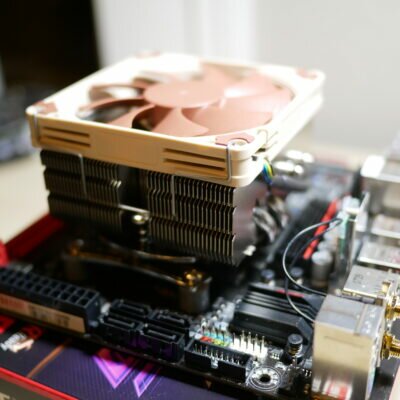
The Secrets to Reduce CPU Temperature
How do you reduce your CPU temperature? How do you improve your PC heat sink cooling efficiency? Many overclockers and PC enthusiasts asked two questions, but rarely did they get a complete answer in one place. In this article, I will discuss some ways you can increase the cooling efficiency of your PC heat sink, keeping your processor, GPU, and other PC parts cooler, and you’re overclocking up.
Table of Contents
Buy a Better CPU Thermal Paste for Your Heat Sink
It’s accepted by PC enthusiasts, and Overclockers that a solid connection between the PC components and heat sink> (or water-block) will aid your heat sink cooling efficiency. In addition, in many cases, it will decrease your components’ temperature by a few degrees, which is why it’s important to have a quality thermal paste in your toolbox. While a few degrees may not seem like a lot when you combine this with the other cooling methods, it all adds up.
There are many different cooling compounds on the market, and it can get a little overwhelming trying to find the best one, but here is the only thermal compound in my toolkit.
Artic Silver 5 CPU Thermal Cooling Compound
Artic Silver 5 CPU Thermal Cooling Compound or ‘AS5’ is regarded as one of the best CPU cooling pastes composed of 99% silver.
Many other manufacturers have tried to imitate or replicate this and have not had much success. Once this thermal compound has been applied to your processor and has ‘cured’, it’s one of the best thermal compounds to have on your components, that is, unless you go sub-zero.
This is personally the only cooling compound in my arsenal, and I use it on all of my components. Just replacing the thermal compound on your stock cooler can decrease your temperatures by up to 5 degrees. A small investment of $2 + PP is a small price for such animal cooling power.
Worth a mention: Noctua NT-H1 Thermal Compound
Another popular thermal compound on the market is Noctua’s NT-H1 Thermal Compound. While the initial outlay is a little more at $5.47, you get more thermal compound in the tube than Arctic Silver 5, and it performs nearly as good.
There are a few upsides to this thermal compound. It does not conduct electricity, unlike AS5, which does (being silver-based); it does not require curing, and it has low viscosity, meaning it does not require spreading like some other well-known brands.
I have used Artic Silver 5 for over 15 years and believe in brand loyalty. Not only that, I am a little stuck in my ways. I had tried this compound before and noticed no difference between this and AS5 except for its viscosity. Either compound is a viable purchase with great cooling efficiency.
Improve Your PC Case Airflow
Airflow is often a point some people overlook. They often think because they have a top of the line heat sink churning away in their case that they are reaching their full cooling potential, but that is not true.
When cooling on air, The minimum temperature you can achieve is determined by your ambient case temperature and other factors, but let’s focus on this. If your airflow is not set up correctly, you are hindering your cooling efforts. The cooler you can make your ambient PC case temperature, the cooler you can make your PC other components.
Your heat sink cannot make something cooler than the air surrounding it.
Let’s take a look at the following diagram, this is an example of how to not set up your case cooling:
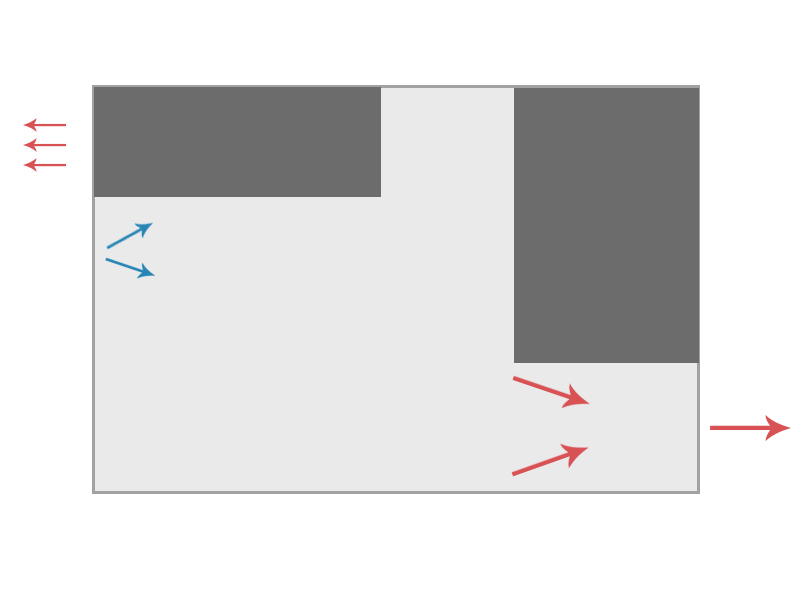
A bad example of a overclockers PC case
As you all know from science in school, heat rises. Unfortunately, too many people with the above configuration hinder any effort to maximize cooling efficiency. Here are the major flaws in this setup:
1) Heat rises, this configuration forces the fresh air coming in from the back of the PC case, straight out the top of the case via the power supply, this essentially starves the case of fresh air allowing heat to circulate and build up.
I would expect to see excessively high temperatures with this fan setup.
2) We should be trying to improve cooling efficiency, this fan setup is recycling air and forcing it to the bottom of the case to only rise back up again.
How to correctly setup your PC case fans
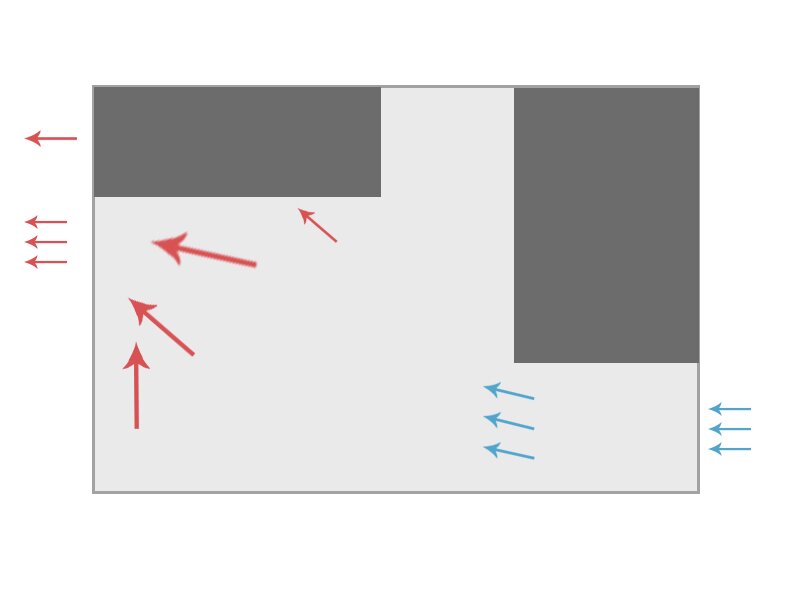
A Perfect example of PC Case air flow
This setup is improving the principle of thermodynamics ( Heat Rises ). We are increasing the rate at which heat is dispelled from the case pumping cold in from the bottom and ‘sucking’ it out of the top. Thus, we are creating a ‘tunnel’ of air that pulls heat away from your components.
The hot air escapes through the back of the case and out the top and back of the computer away from components instead of recycling the hot air like in example 1.
If you have your PC fans set up differently try switching them up and stress testing your computer, you will be surprised how much more efficiently your heatsink performs.
Clean up bad PC cable management
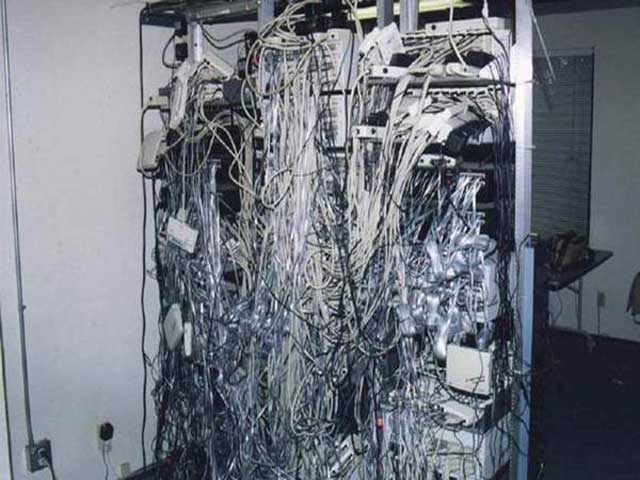
Cable management gone wrong
Improving your PC cable management is important for a couple of reasons.
1) It improves our case airflow, reducing our ambient temperature
2) Our case looks pimping.
Your ambient case temperature is largely responsible for determining the minimum temperature you can achieve. By tidying up your cables and organizing them to improve your case airflow, you can reduce your ambient case temperatures even further, giving higher overclocks on air cooling.
If you have a power supply that not have sleeved cabled, look at power supply sleeving kits on Amazon. Inexpensive and starting from $9 sleeving kits take up some time on those boring Sunday afternoons, at the end of it you could end up with something as amazing as this:

Lapping your CPU & Heatsink
Another way to increase your cooling capacity is ‘lapping’ your heat sink and CPU heat conductive surfaces. By doing this, you create a smoother contact between the CPU and the heatsink.
Some people have been known to remove even the TIM altogether to ensure maximum cooling power. Still, I don’t recommend that unless you are confident with a craft knife around high-end, delicate PC components.
You can find a guide to lapping your processor or gpu heat sink on PC Authority : Atomic guide to CPU lapping
Conclusion
There you have it, the most common way to increase your CPU cooling efficiency. Of course, if you wanted to go completely crazy, you could always consider watercooling your pc, you would still have to keep good PC case airflow, but your radiator can be placed outside your computer’s case… if you feel really daring, you can even put the water-cooling radiator in the freezer for fun! Brrr, chilly.