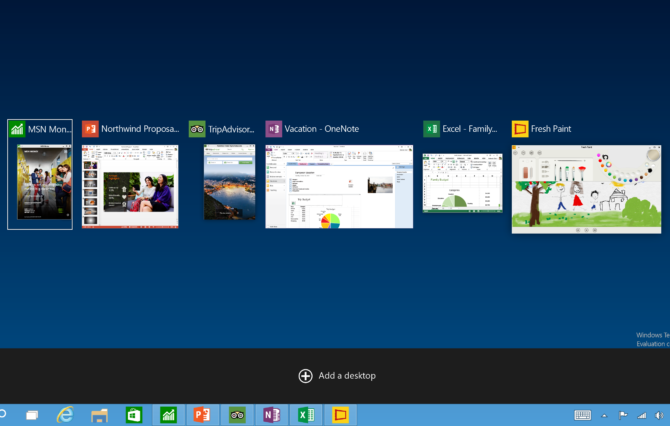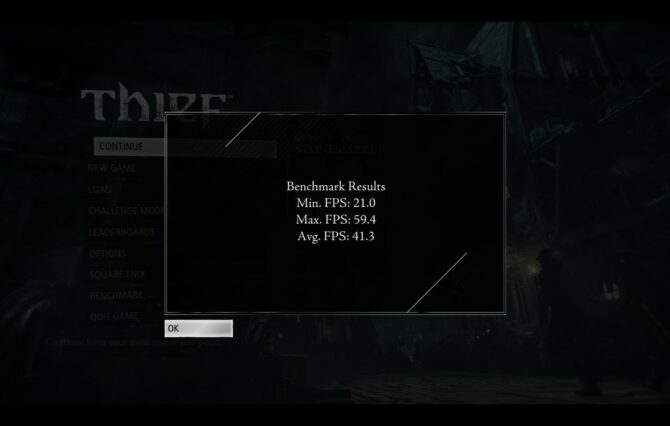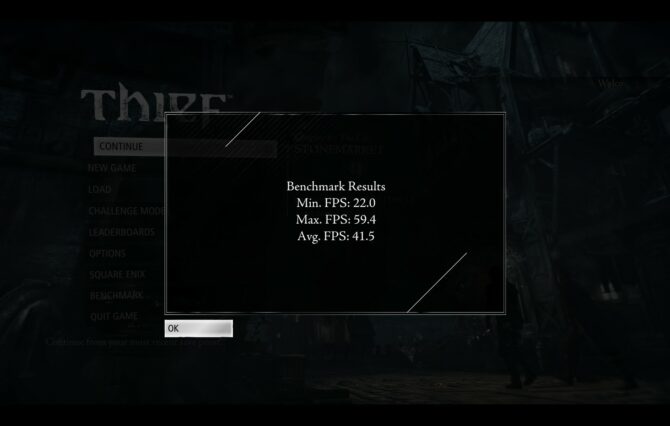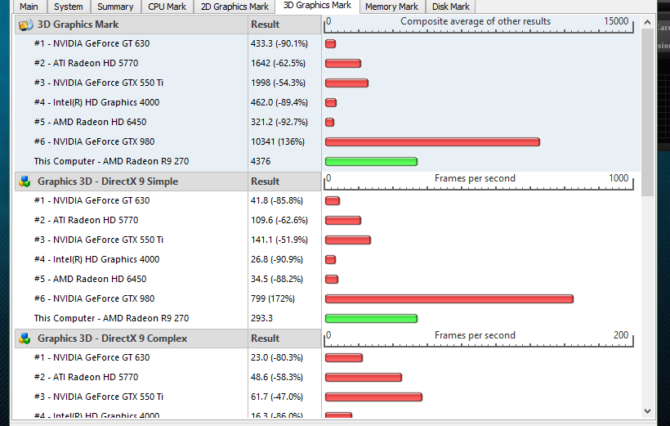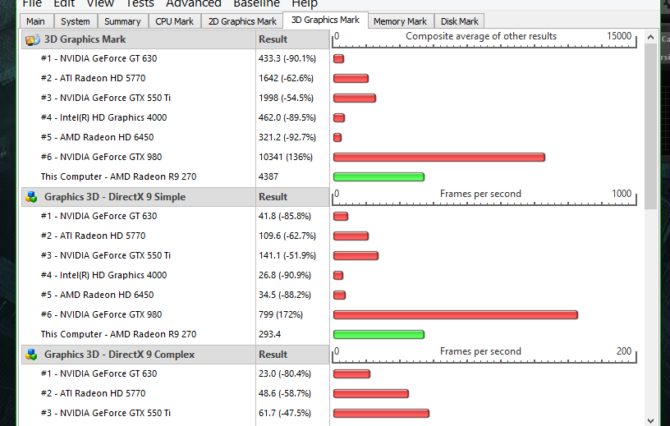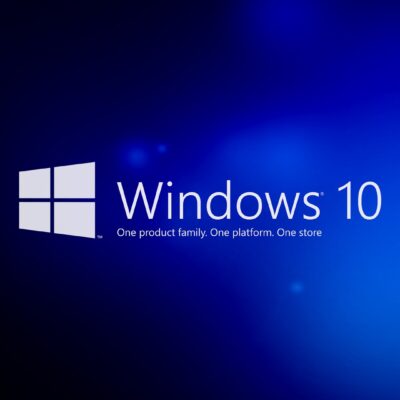
Windows 10: A Review of the Preview!
Microsoft released Windows 10 Technical Preview back in September of 2014. Now 6 months have passed, here is a review of all of the features one can expect from the preview and speculation upon what the full release will hold!
Introduction To Windows 10
I have been a part of the Windows Inside Program since day 2, and my experience from the Technical Preview has been a mixed one.
I really liked the idea that Windows 8 first brought to the table when utilizing and unifying the OS across multiple devices, however Windows 8/8.1 was just terrible in how they have executed the idea. With its Metro or Modern UI constantly interfering with productivity (and just being a resource hog in general), Windows 8 was an experiment in melding touchscreen and desktop UI in a way that simply did not work.

So far in the Technical Preview, Windows 10 is different. While the Modern UI is still present and can be a desktop if you so choose, it no longer invades into productivity, nor does it have the annoying “feature” of going to Modern UI every time you click the start button. Now there is a true Start menu again, and while it does incorporate Modern UI in some places, it is no longer very intruding.

Amongst all of the updates and new features, the most talked-about from Windows 10 is the graphics. The main talk has been about DirectX 12, where it improves the graphics of gaming, and on top of that there will be new page animations. While these updates seems fairly trivial to some because the DirectX 12 has no applications yet and that the new animations are simply for decoration. It is promising to see the new DirectX has already been implemented in such an early stage of development. If Microsoft stays on this type of track, who knows what kind of awesome features Windows 10 will have upon full release!
But for now, lets look at the Technical Preview and see just what it is like.
First Impressions And Setup
Windows 10 Technical Preview, similar to Windows 8/8.1, has the typical Windows setup sequence. The only difference for Windows 10 Technical Preview is that you must download the Preview directly from Microsoft, rather than installing it from a retail disc or USB.
After downloading the OS, you load it onto a flash drive (or you can also put it on a DVD). The installing of Windows 10 Technical Preview is pretty straight forward.
You click-through the appropriate options for your PC, and then Windows 10 installs itself. After rebooting, you are asked to either login to your existing Microsoft account, or create a new one. After you do this, the PC is ready to go.
First Impressions Of Windows 10
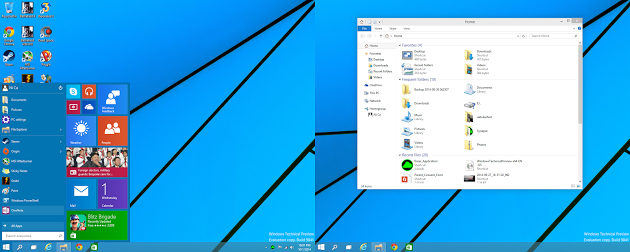
My first impression after logging in was utter joy at the fact when I clicked the Start menu button, a start menu appeared! I also liked the new animations, but that is subjective as you can decide for yourself whether you like them or not.
What I did find absolutely amazing is that all of my expansion cards worked right off the bat without any further configuration needed. I have a PCIE wifi card and a PCIE USB expansion card plugged in. It was always a pain in Windows 7 and 8 to find drivers for them, but now Microsoft has been kind enough to have a wide range of generic drivers, that work with many devices with no further tweaking necessary! This may be wonderful for all of those out there with wifi, ethernet, USB, or other expansion cards that you can no longer find drivers for – they may just work in Windows 10!
One of the annoying things I found with the early builds of Windows 10 Technical Preview was that I had to run almost every application I downloaded in compatibility mode. This has improved since the early days, but I will go into that more in-depth in the next part of the article.
Software Compatibility And General Issues
Windows 10 Technical Preview is like a beta test after all and not a full release, therefore further improvements can be made or added. So far, for me, the main issue on the Technical Preview is that some applications just will not run.
There are things you can do to remedy this, but what we see in Windows 10, like on Windows 8, are the software that worked in previous versions of Windows simply do not function anymore. While this can be annoying, most of the old applications probably should not be used any longer, unless you really need them for compatibility.
There are other buggy and strange issues on this preview.

Some versions of the Windows 10 Tech Preview are randomly blue-screening, locking up/freezing, or just misbehaving in the sense it is not doing your commands. These versions from the Tech Preview are naturally finicky, fortunately, there is a solution around this. If one version of the OS is not working for you, just try a different version and see if it works. The build 9860 was notorious for not working, but fortunately, the other builds should be fine on a variety of hardware.
Buggy But Still Usable

As the Technical Preview of Win10 is a development OS, some issues are to be expected. I would advise that if you do not know how to troubleshoot software, I would not recommend using it. However if you are not playing very many games and only using the PC for web browsing and productivity, it will be just fine as those applications are running just fine without the need of troubleshooting. If you are a computer and gaming enthusiasts or you just simply want to try it out, there are some surprising performance improvements in video games, like Thief, Crysis 2, and software like Performance Test 8.0.
Next we will explore the features that we will see in Windows 10.
Features Of Windows 10 VS Previous Windows Versions
Windows 10 is not only an update of Windows 8, but also a brand new OS. There are many new features that are being introduced into the Technical Preview, as well as some older features being redone. I will go over them and give a quick idea of how each new feature is improving.
Here are many of the new features that Windows 10 Technical Preview has:
- Action Center And A New Start Menu – The Windows action centre and Start menu are much improved over Windows 8 implementations because you can perform a majority of your critical action from them.
Whether by right-clicking on the Start menu to bring up a variety of command tools or by using both of the tools directly to find applications and use them.
- Battery Saver, Data Sense, And Universal Apps – Microsoft is working to merge all the Windows experiences together, and they now have added many functions so that laptop (and desktop) users can have many power-saving, data-saving, and unified applications. This in the hopes that users will be able to seamlessly switch from mobile to desktop without a hitch.
- Command Line, File Explorer, And Snap Improvements – All of the interfaces have improved dramatically, leading to faster PC response times, better file browsing, and better management of on-screen windows.
- Multiple Desktops – Microsoft has finally implemented the ability to have more than one desktop into Windows, which means more things can be done at once, and that you will be able to have many things open at once without losing screen space. This is a feature Linux and Mac OS has had for a long time, and is great to see Microsoft finally realizing how good of a feature multiple desktops can be!
- Windows Feedback – One the most interesting new developments of Windows 10 Technical Preview is that Microsoft has built-in a support tool directly into the OS; therefore if you need help, you can get it. It remains to be seen whether this becomes useful or not, but it may become a great way to get help with PC issues!
- Peer-To-Peer Updating – Peer-to-Peer updating is using the PCs in your area that have the newest update of (in our case) Windows 10 to update from, instead of directly from Microsoft. This is somewhat cool, but if hackers can use this to gain access to a system, it may not be bad news on your behalf.
- built-in Cortana And Search Bar – Cortana, after Build 9926, is built-in to Windows 10. If you are not aware, Cortana is a Microsoft designed search engine. While this is somewhat convenient for search uses, it can be very annoying as well, especially if you accidentally type into the Bing search bar instead of the file explorer bar.
Those are the major Windows 10 features that have been included in Windows 10 Technical Preview so far, and they all look very interesting and seem to improve the OS usability. Hopefully, Microsoft will continue adding useful new features in the upcoming versions of the Tech Preview. But for now, lets look at some gaming performance with DirectX 12!
Gaming Performance And Benchmarking
A Small Hurdle To Load The Games
As a gamer, I had to test how well Windows 10 will run my games, however, there were some strange issues when new video games would not work at all, and I was stumped for a while as to why. Then I ran Steam, Origin and other games on different platforms in Windows 8 compatibility mode, and that has fixed all of the issues I had; i.e. random crashes and game freezes.
Most non-gaming software, like Microsoft Word, Google Drive, Netflix, most web browsers, and other software worked just fine in Windows 10 Technical Preview.
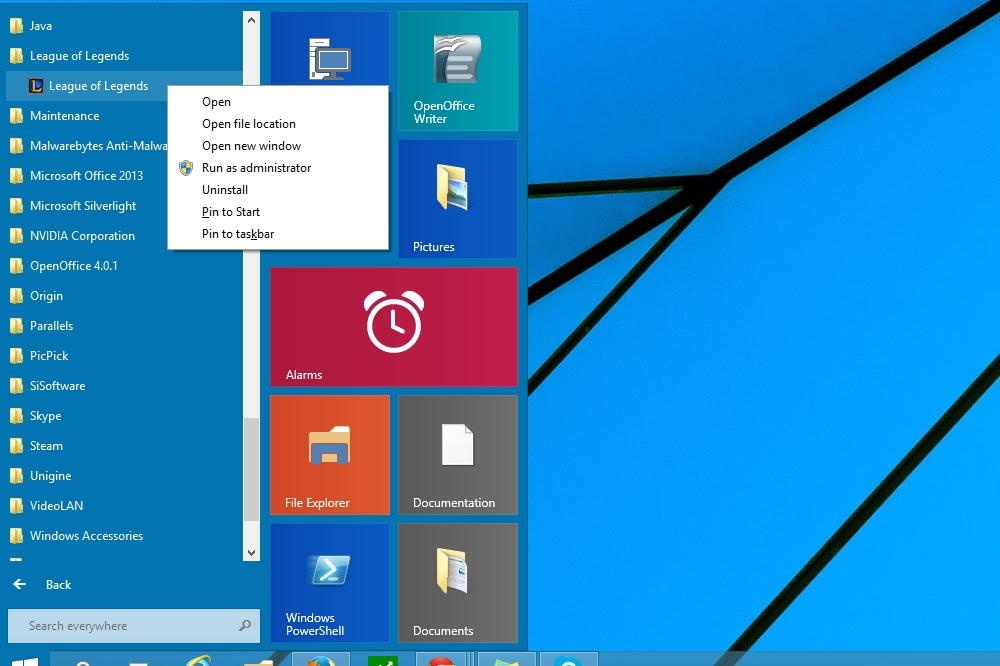
It seems rather obvious that Microsoft is still only taking business and simple personal users into their software development process so far on this beta, I am just hoping that the applications used for gaming will not be as buggy and have to resort to compatibility mode from the beginning on release.
The Benchmark
I tested out a few applications that I have made sure works in Windows 10 mode and in Windows 8 compatibility mode. These are Thief, Crysis 2, and Performance Test 8.0 and there is a minor performance increase!
For reference, my testing hardware is:
- i7 3970x @ 4.6 Ghz, 1.375 volts
- 16 Gbs of OCZ Platinum 1600 Mhz RAM at CL9
- MSI AMD r9 270 Gaming! at stock speeds
- OCZ Revodrive 3 240gb PCIE SSD
- HP LP2465 1920×1200 monitor
- Windows 10 TP 64-bit
Thief
I ran Thief at these settings (see picture below):
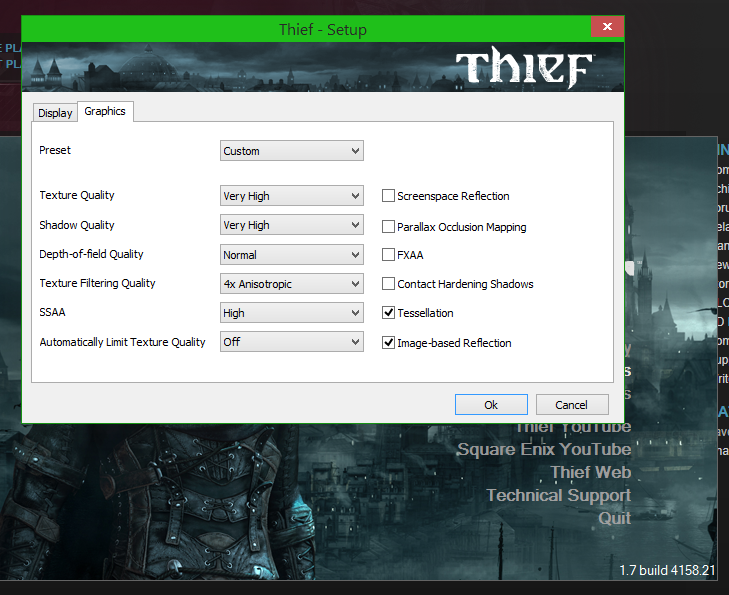
In Thief, the game ran with a min of 21 FPS, max of 59.4 FPS, and an average of 41.3 FPS in Windows 8 compatibility mode.
In Windows 10 mode, Thief ran at a minimum FPS of 22, a max FPS of 59.4, and an average FPS of 41.5 FPS. While this is only about a 1% improvement, it is interesting to see that without any special modification, there is a bit of a performance boost just by running games in DirectX 12 mode.
Crysis 2
In Crysis 2, the story is much the same: in Windows 8 mode, Crysis ran at a min of 28 FPS, max of 63 FPS, and an average of 43 FPS; and in Windows 10 mode the min FPS was 30 FPS, max was 64 FPS, and the average went up to 45 FPS. This shows more of an improvement than Thief did, and boosted the frame rate from just playable to fairly smooth. The game settings I used for the benchmark run were the “extreme” preset. You can see screenshots of my benchmark run below:
Lastly, in Performance Test 8.0, in Windows 8 mode the score was 4376.
In Windows 10 mode, it went up to 4387, a 0.5% increase. While it is not a very large increase, it is still interesting to see this minor increase because, with no modification whatsoever, DirectX 12 seems to perform better than DirectX 11.
N.B: My testing variation of 1% could have been simply a chance, but I ran all games 15 times and chose the benchmark runs that reflected the average of all of my runs.
Conclusion With Overall Impression Of Windows 10
Windows 10 Technical Preview is an awesome OS hinting at the future of the new OS will be upon the final release.
The inclusion of DirectX 12 in this very early build of Windows 10 Technical Preview shows just what it can and cannot do at this early stage of development. This hints at the incredible performance gains that DirectX 12 is probably going to bring, along with the optimization of the games for DirectX 12. This will more than likely lead to games such as Crysis 4, or the next Battlefield title looking amazing, and having much better optimization for all kinds of hardware. Perhaps the next generation of gaming will not need nearly as expensive of hardware, which would be great for us consumers!
Some of the interesting features of Windows 10 are starting to appear in the Tech Preview, like Cortana, built-in search tools, a true start menu, and Peer-to-Peer updating are some of the great new features that have become integrated into the Technical Preview, and more new features are sure to evolve as we get closer and closer to the release of Windows 10.

As you can see, Windows 10 looks like it could be one of the better Windows operating systems that has come from Microsoft in a long time. If Microsoft keeps up what kind of ingenuity they have been showing so far, Windows 10 will be awesome. But if they try to monetize the platform by including Cortana and Bing, it may not be nearly as great of an OS. Time will tell, but I am really hoping on Microsoft keeping what the consumer wants in mind, and making a great OS with that.