
COD: AW PC Benchmark & Performance on ASUS 290x
I have recently been trying to find a brick wall for my current machine to crash into the front first.
Everything I have thrown at it (Ultra Settings / 1920×1080) it’s coped with fine, the funny thing is the only thing I have upgraded n nearly two and half years which was the graphics cards and hard drives, sounds a little too good to be true eh?
well, there is a little overclocking trickery at play here.
Call of Duty: Advanced Warfare is a very taxing game which surprised me a lot from previous experience with the COD franchise. My initial attempts to run the game at maximum settings were instantly squashed but I did push my luck with super-sampling turned up full.
Gameplay was unplayable and too laggy for any serious playtime. I imagine with an Nvidia GTX 980 SLI setup, you could quite happily crank up all settings and run 16x SSAA.
The Test Rig
The CPU is sitting on a custom water cooling kit I put together, without it I definitely would not have been able to achieve 4700mhz and keep up with current generation i7s, this is by far one of the most special chips I have ever had in my 10 years overclocking computers.
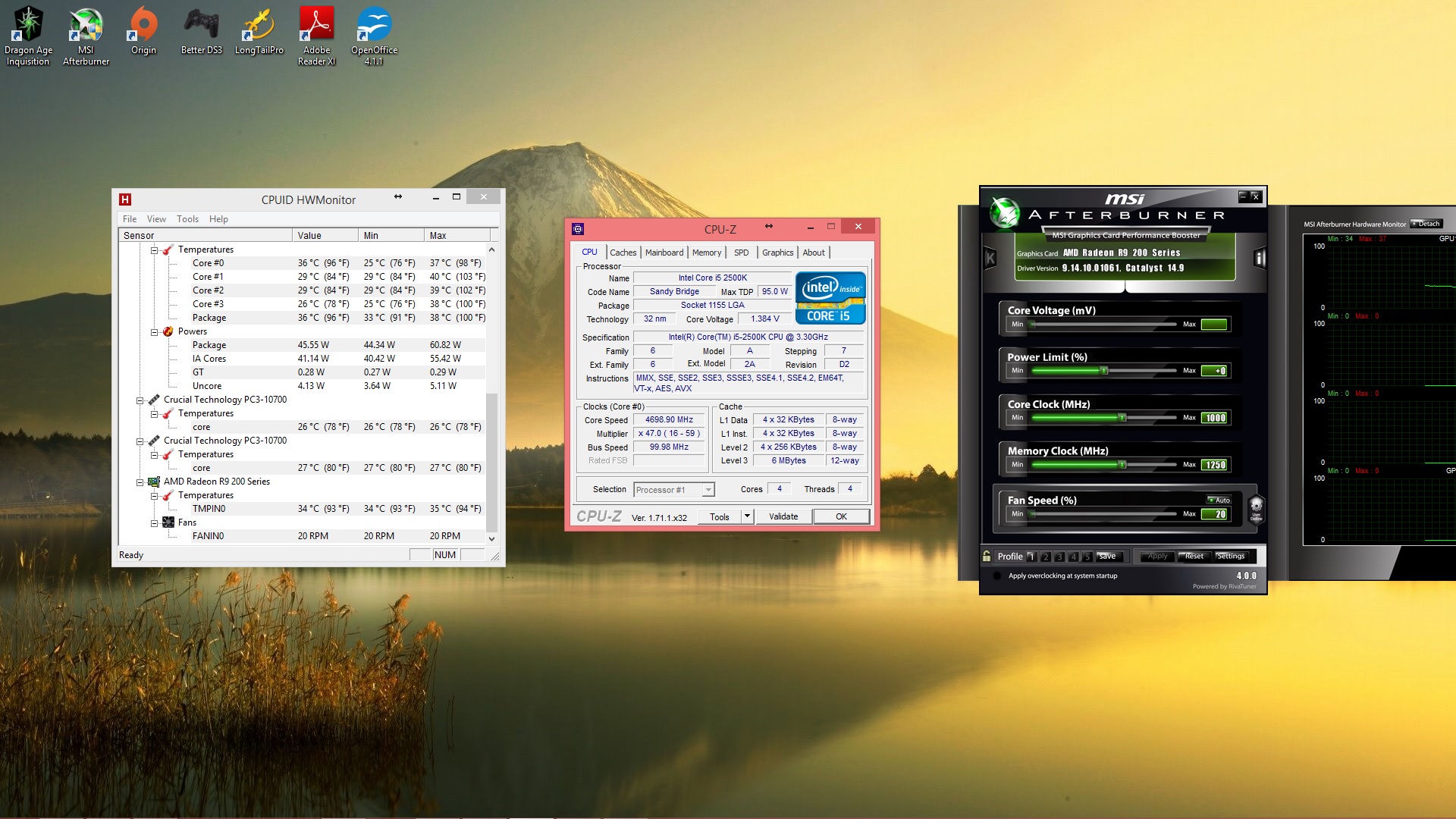
- Intel i5 2500k @ 4.7ghz
- 2 x 4096mb GSkill Ballistix DDR3-2000mhz @ 2166mhz CAS 9 – 11 – 11 -28 1N / 1.65
- Asus DirectCUII AMD 290x
- Corsair CX750 Modular PSU
- AsRock Z68 Extreme3 Gen4 Motherboard
- 2 x Corsair Force LX 128GB in Raid 0
- 24″ Samsung LED Panel / 1MS / 1920×1080
Firestrike score: 9372
I am going to run several benchmarks using various configurations and settings on the same level for the same amount of time to benchmark the ASUS 290x OC and see where its sweet spot is.
I feel the following tests would enable us to see the true scaling of the game and where the card hits its brick wall rendering it useless, I will post my final configuration at the end of this post for people not wanting to go through the hassle of finding the best COD: Advanced Warfare PC settings.
All benchmarks are gathered using fraps over a 240-second period of gameplay, a performance test will be completed at the following settings
- Recommended settings
- Low settings
- Medium settings
- High settings
- Ultra settings
- Just playable
I used the following settings for each test:
| Texture Quality | Texture Resolution | Normal Map Resolution | Specular Map Resolution | anisotropic Filtering | |
|---|---|---|---|---|---|
| Recommended | Auto | N/A | N/A | N/A | LOW |
| Low | LOW | LOW | LOW | LOW | LOW |
| Medium | MEDIUM | MEDIUM | MEDIUM | MEDIUM | MEDIUM |
| High | HIGH | HIGH | HIGH | HIGH | HIGH |
| Ultra | EXTRA | EXTRA | EXTRA | EXTRA | HIGH |
| Barely Playable | EXTRA | EXTRA | EXTRA | EXTRA | HIGH |
| Shadows | Shadow Map Resolution | Cache Sun Shadows | Cache Spot Shadows | |
|---|---|---|---|---|
| Recommended | ON | HIGH | OFF | OFF |
| Low | ON | NORMAL | OFF | OFF |
| Medium | ON | NORMAL | OFF | OFF |
| High | ON | HIGH | OFF | OFF |
| Ultra | ON | HIGH | OFF | OFF |
| Just Playable | ON | HIGH | OFF | OFF |
| Depth of Field | Motion Blur | Screen Space Ambient Occlusion | Medium Distance Ambient Occlusion | |
|---|---|---|---|---|
| Recommended | HQ | HQ | NORMAL | ON |
| Low | LQ | LQ | NORMAL | OFF |
| Medium | MQ | MQ | NORMAL | ON |
| High | HQ | HQ | NORMAL | ON |
| Ultra | HQ | HQ | HBAO+ | ON |
| Just Playable | HQ | HQ | HBAO+ | ON |
| Post Process AA | Super Sampling | |
|---|---|---|
| Recommended | SMAA T2x | OFF |
| Low | SMAA 1x | OFF |
| Medium | SMAA T2x | OFF |
| High | SMAA T2x | OFF |
| Ultra | SMAA T2x | 2x |
| Just Playable | SMAA T2x | 4x |
I selected one level and used fraps to benchmark the games FPS for 240 seconds. I have already run through this level previously so knew exactly what to expect and consistently hit the same spot when fraps ended.
Call of Duty – Induction
The level I choose was the first level ‘induction’, choosing to start the benchmark the moment I gained control of the player once he and his comrades got out of the drop pod.
| Min FPS | Max FPS | AVG FPS | |
|---|---|---|---|
| Recommended | 16 | 229 | 129.371 |
| Low | 71 | 241 | 127.479 |
| Medium | 69 | 213 | 127.021 |
| High | 66 | 197 | 122.183 |
| Ultra | 63 | 251 | 117.638 |
| Just Playable | 39 | 89 | 59.742 |
One thing you will notice is there is barely any difference between different graphics settings in terms of FPS apart from the obvious lack of eye candy at low settings. It’s only when I start cranking up the Super Sampling at EXTRA settings and Just Playable tests that we start to notice a real drop in frame rates.
While you might be looking at the Just playable settings and thinking you would rather not risk it potentially lagging out your gameplay, let me say that I didn’t even notice the FPS drop.
Maybe this is because I have for a large part only ever played Call of Duty on consoles which are notorious for delivering a 30FPS gaming experience.
For me with everything maxed out, HBAO+ and 4x Super Sampling the game was perfectly playable, enjoyable and quite frankly visually mind-blowing.
Conclusion
ASUS has always delivered a quality end product for the consumer and this graphics card is no exception demolishing reference design framerates and everything this game has been able to throw at it.
Rebuilt from the ground up to operate and look as different to AMD’s reference model as possible, the ASUS DirectCUII 290x OC is an absolute monster of a card for those of you who dont have the money to shell out on a new sLI Nvidia GTX980 set-up, delivering stunning visuals and smooth gameplay the ASUS 290X is a serious contender for those of you looking for a high-end video gaming card without breaking the bank.
