

Roccat Vulcan TKL Pro Keyboard
The Roccat Vulcan TKL Pro is a well-constructed keyboard that would complement almost any PC gaming setup. Its highly responsive Titan Optical Switches are amazing to use and perform great in all genres of video games. With that being said, we didn't feel like the typing experience or build quality was nice enough to warrant the price tag when coupled with the fact it doesn't have wireless connectivity like other keyboards in the price bracket however, this keyboard is aimed at gamers and with that in mind is does gaming exceptionally well with blazing-fast response rates and beautiful gamer aesthetics.
- Looks Beautiful
- Space Saving TKL Format
- Blazing Fast Response
- High-end Construction
If you have not heard of Roccat before, they are a german-based pc hardware manufacturer that has been around since 2007 making high-end peripherals such as keyboards, mice, headsets, mice pads and even microphones and have since grown to a worldwide brand sponsoring eSports teams and producing products of unparalleled quality. Today, I am going to be reviewing the Roccat Vulcan TKL Pro Keyboard which comes with red, linear optical switches.

Optical switches I hear you say; That’s right; this keyboard does not use standard electrical mechanical switches – no, no, no. These switches use optics (light) instead which have been paired with a 32-bit ARM Cortex-MO CPU for blazing-fast real-world performance.
So without further ado, let’s take a look at what’s on offer from Roccat’s Vulcan TKL pro optical switch gaming keyboard and see if it can live up to the hype and my expectations.
I want to thank Roccat for making this gaming keyboard review happen. After we noticed a lot of eSports pro’s using this keyboard, we reached out to their PR team to see if they could provide a sample for us to look at. This does not and will not affect how I conduct my review and I will continue to be unbiased regardless of the welcomed support by Roccat.
Specifications
On paper (and aesthetically), The Vulcan TKL Pro compact keyboard looks impressive. Aesthetically, it stands out with its low-profile body, compact design, RGB lighting and top-hat style keycaps. On paper, it sports Roccat Titan Optical Switches, a brushed metal top plate and a 1.4mm actuation rate.
| Roccat Vulcan TKL Pro specifications | ||||||||||
| CPU | 32-bit ARM Cortex-MO | |||||||||
|---|---|---|---|---|---|---|---|---|---|---|
| Switches | Titan Optical Switches | |||||||||
| Switch Variants | Linear Only | |||||||||
| Switch Actuation | 1.4mm actuation | |||||||||
| Polling Rate | 1000hz | |||||||||
| Form Factor | Ten Keyless (TKL) | |||||||||
| Lighting | AIMO Lighting | |||||||||
| Volume Adjustment | Yes | |||||||||
| Low-Profile | Yes | |||||||||
| Connectivity | Wired (USB-C) | |||||||||
| Materials | Metal Top-plate, Plastic Body | |||||||||
| Colours Available | Black & White | |||||||||
| Weight | 660g | |||||||||
| Dimensions | 360mm x 133m x 34m | |||||||||
| Price | $159.99 | |||||||||
I have not heard much before about Titan Optical Switches, so, I spent a little bit of time doing some research on what they are. It seems Roccat was the first company to develop optical-based switches that still has that signature mechanical feel and sound that we have all come to love (and our bosses too).
Roccat claims to “harness the speed of light” for lightspeed actuation that is responsive and accurate in gaming and other and applications.
Outside of the marketing jargon, Titan optical switches come in two variations. Red Linear switches that have an actuation of 1.4mm and the Tactile Brown switches have an actuation of 1.6mm with both being rated for 100 million clicks. It is wise to note though that the Vulcan TKL Pro is only available with red linear switches, so, you might want to find another keyboard such as the Roccat Vulcan Pro which allows you to configure the switch you get.
Unboxing

Taking a look at the front of the box, we have clean Roccat Vulcan TKL Pro branding with the keyboard as the centrepiece.

The rear of the box shows various key features of the keyboard with the keyboard and its Titan Optical Switches taking up the most real estate.
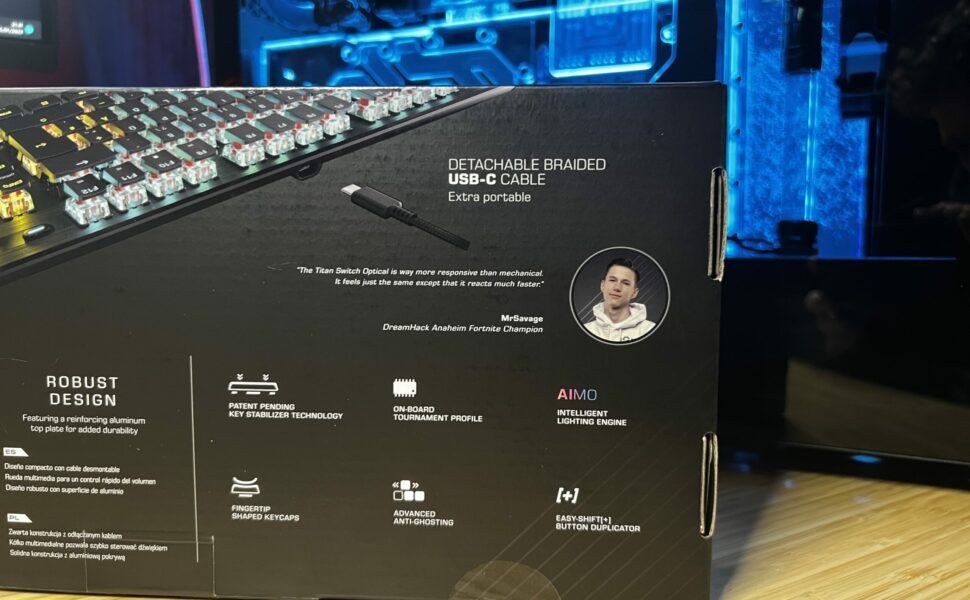
On the rear, to the left, I see Roccat capitalising on feedback from MrSavage, Dreamhack Fortnite champion which states; “The Titan Optical switch is way more responsive than a mechanical. It feels just the same except that it reacts much faster”.

Opening the box, you are instantly greeted by the keyboard wrapped in plastic packaging to keep it free from dust.

Further looking in the box is a small leaflet as well as a USB-C to USB-A adapter. If you didn’t know already – this keyboard is not wireless despite the detachable cable but more on that later.
Aesthetics

Visually, the Roccat Vulcan TKL Pro kind of reminds me of Logitech’s G913 TKL with a similar low-profile design and metal body however, this particular keyboard is more compact, but, lacks the shortcut keys that the Logitech does have across its top bevel but definitely makes up for this in their software with robust keybinding configuration options.

To the top right corner, we have a simple volume control that has positive feedback for each step when turned.

Roccat’s Vulcan TKL Pro keyboard uses custom-made Titan Optical Switches that are capable of displaying up to 16.8 million colours and do a great job of covering the entire spectrum – even the smallest adjustment in colour represents a change. These switches are arguably some of the most saturated I have seen yet.
Build Quality

Looking closer at the Vulcan TKL Pro keyboard, the top is made from a dark brushed effect metal top which feels high-end, premium to the touch and well-constructed. While not a heavy keyboard, Roccat has done a great job to get the weight just right so that it doesn’t feel like a cheap piece of plastic.

To the rear, centred in the middle of the keyboard is the detachable USB-C connector. You would assume from this feature that the keyboard would feature wireless support, but, unfortunately only supports connection via cable.

Overall, the keyboard feels sturdy and well-built and is aesthetically pleasing to look at.
When compared to the Coolermaster CK352 and SteelSeries APEX TKL Pro that we have already reviewed, we would say this is the most premium feeling of them all so far.
Software
CD-Roms and DVDs are a relic of the old times. Rarely do you get bundled drivers with hardware anymore, so, I headed over to Roccat download page and grabbed a copy of the Roccat Swarm software. I was able to get this by configuring the dropdowns appropriately. Despite having downloaded the software directly from their website, upon opening Swarm, there was a new version update notice so I went ahead and did that first.

The first impression of the software when compared to other manufacturers is that it is quite simple in appearance. An odd feature, available in the general tab is sounds upon key press. Now don’t get me wrong, for the first 30 seconds it was a nice ‘quirk’ but overall I just found it impractical and distracting so I just turned it off. There are 5 keypress presets; Off, Click, Typewriter, Beam and Sci-fi.

Roccat provides 10 illumination presets including AIMO intelligent lighting. AIMO RGB lighting claims to bring life to RGB lighting stating on their website: RGB lighting often suffers from limited functionality or predictable, boring effects. ROCCAT® AIMO delivers more. It’s a connected, organic lighting experience.
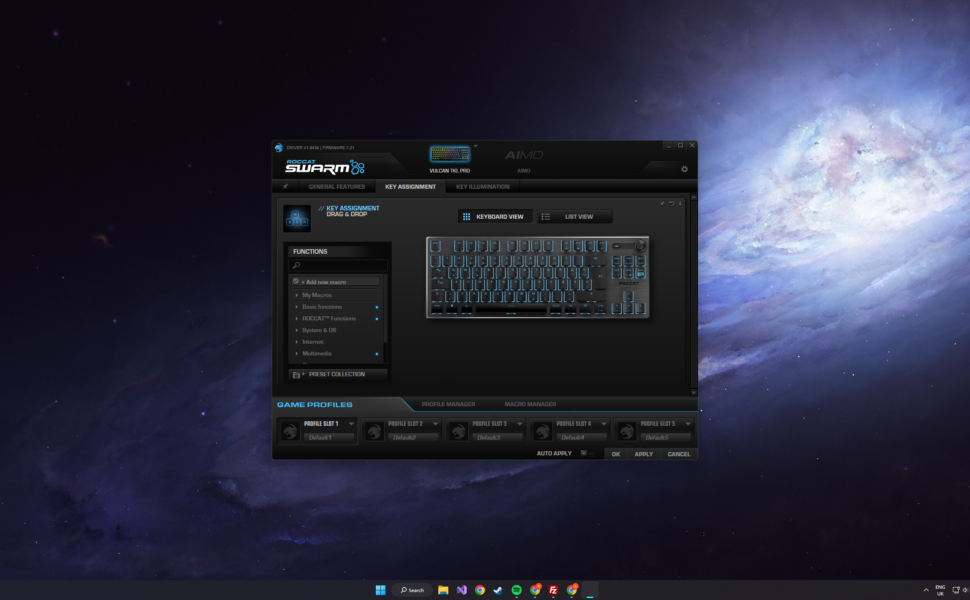
There is a key assignment tab too which allows you to program a huge amount of different shortcuts and macros from shutting down your PC, opening a new browser tab, opening programs, executing scripts and more. This is arguably one of the most powerful features of Roccat’s Swarm software allowing you to customise the keyboard to your own preferences.
Real-world Usage
So what is the Vulcan TKL pro gaming keyboard with optical switches like to use? Do the keys actually feel like real mechanical switches? Are the keys noticeably quicker than normal mechanical switches? What is the audible experience like when typing on the Vulcan TKL Pro? Let’s talk a little about the experience when using this keyboard and find out.
Gaming
The biggest selling point for this keyboard is their in-house Titan Optical Switches which they claim increase responsiveness when using them. On the box, we have MrSavage himself backing up this claim too, but, the question is, can you notice it in the real-world?

Well, the short answer to that question is, yes. You can definitely feel that the keyboard is highly responsive, but, is that because of the relatively low actuation rate of 1.4mm or is that because of their optical switch technology? I’m not entirely sure, but, I can say that this is the perfect gaming keyboard for all genres of games due to the highly responsive nature of the keys and how they respond to your input.
Writing Experience

For the most part, I found the typing on the Vulcan TKL Pro keyboard a pleasant experience with perfect spacing between keys and a reasonable sound. Having used a SteelSeries APEX TKL Pro for the past two years as a daily, it took zero adjustment time to use this keyboard.

99.8% of the keys have a lovely ‘thwack’ sound to them but there is a small gripe with the space bar. It sounds considerably different to the rest of the keys and also has a slight bit of echo to it. It’s not the worst but it does have me thinking to myself about how it could be dulled out a bit. Maybe switching out the keycaps would be a good start but I am in love with their ‘top-hat’ style keycaps.

I think it would be wise to say at this point that this keyboard is aimed towards the gaming market and is marketed to PC gamers. With this in mind, remembering that it was not solely designed to be typed on, it is not the worst keyboard I have used, but, Roccat’s Vulcan TKL Pro is definitely not on the level of a Keychron K8 Pro when it comes to typing experience and the sound produced when using it.
Final Thoughts
I’ll be honest with you, I had a Roccat keyboard some years ago when they first started releasing hardware and it didn’t impress me at all. The keys stuck, my wrists hurt from long periods of typing or gaming and the led lighting wasn’t the best, so you can imagine I didn’t have the highest hopes for this keyboard but I will eat my words and say this is one of the best gaming keyboards I have ever used. Ok, so it has a couple of pitfalls such as an echoey space bar and the lack of wireless connectivity, but, the build quality and overall experience when using this keyboard absolutely blew me away.
So who would I recommend this keyboard for? Without a doubt, this is one of the best gaming keyboards available on the market today. The overall aesthetic, lighting and features of the Vulcan TKL Pro keyboard screams PC gamer. Functionality-wise, I think it an outstanding gaming keyboard that is perfect for any gaming setup but, if your primary usage will be huge amounts of typing such as writing or programming then I would likely recommend a different keyboard such as a Keychron.

![[Review] Logitech G502 Lightspeed: Any Good for Gaming? 20210322 170539](/wp-content/uploads/2021/03/20210322_170539-201x113.jpg)



