
If you have not done any CPU Stress testing or worked with Prime95 before, then you might not be aware of the best Prime95 settings. These perfect CPU stress-testing settings will turn up the heat on your overclocks like no other tool – The only exception to that is OCCT.
Prime95 has been around since the dawn of time and used by overclockers and PC enthusiasts to stability test CPU overclock by place a heavy load on the CPU as well as the rest of the computer hardware. This maximises heat output, voltage drain and overall stress on your computer’s components.

Back in the day, unlocked multipliers on CPUs were reserved for the elite who had extremely deep pockets – if you had the balls, maybe you unlocked your Athlon XP 2500+. As a result, we needed software capable of simultaneously putting a huge amount of stress on both the processor and ram because there was a lot of front-side bus overclocking.
Today, overclocking has evolved; most processors have unlocked multipliers, and if they don’t, there is always an accessible modal.
Regardless of the state of overclocking, Prime95 remains one of the best overclocking tools in our arsenal here at PerformancePSU to really burn our components and test the stability of our big overclocks.
If you are not a small talk type of person, you can skip straight to the best prime95 settings section.
What is Prime95?

Primarily a CPU stress testing tool or CPU stability test as it’s sometimes also called, Prime95 places an extreme amount of pressure on your entire computer system, including your power supply, memory, processor and motherboard, using a set of predefined tests.
Prime95 works by requesting that your computer’s hardware calculate prime numbers in rapid succession and will do this until;
- It finds a unique prime number at which point you will be notified by a sound.
- You stop the test (our ideal scenario)
- Your hardware fails and the test fails due to a miscalculation (our worst-case scenario)
Common Questions
Why Should I Stress Test My CPU?
When you overclock your CPU you place an additional load on all of your pc components this includes your motherboard, ram, graphics card and power supply. A system is not stable just because you can boot into Windows and browse Facebook. You need to verify the stability of your computer by putting it through a series of tests designed to push your system to its limits.
These stress tests or as they are otherwise known in the overclocking community, stability tests, will ensure your computer doesn’t randomly crash while under intensive processing load resulting in your potentially losing that clutch game or pivotal document you spent all night writing.
Does Prime95 test my Graphics Card (GPU)?
Prime95 stability tests your processor, ram, power supply and motherboard. It cannot stability test your graphics cards (GPU) because it does not have the available instructions to make use of them.
How long should I run Prime95 for?
PerformancePSU advises to run Prime95 for 12 – 24 hours to make sure your system is 100% stable. Normally though, unstable overclocks will show up pretty fast, normally within around the 30-60 minute mark which is where it can be handy to run a simple blend test.
What are the best Prime95 Settings?
For most people, the blend test is the perfect way to tell if their computers overclock is stable. However, if you want to push your components further and conduct a real stability test, custom Prime95 settings are your best bet. If your overclocking PC can complete 24 hours at these settings, your overclock will be rock-solid.
Custom Prime95 Settings for Maximum Load
To stress test your CPU with custom Prime95 settings, follow these steps:
- You will need to download Prime95 if you don’t already have it.
- Start a New Torture Test
- Select Custom Blend
- Set the number of threads to the number of cores you have (double that for virtual cores)
- Press Ctrl + Alt + Delete to check the available ram in start task manager under the Performance tab
- Calculate 90% of your total system memory using the following calculation:
amount_of_memory_in_mb * .9 - In the box that reads “Memory to use in MB” insert the sum of step 3
- Click Start
Note: Your entire system will slow down during the custom stability test, so don’t expect to use your computer for other tasks while the test is running.
In conclusion, Prime95 is an essential tool for PC enthusiasts and overclockers to stability test their CPU overclocks. With the best Prime95 settings, you can ensure that your overclocked system is stable and reliable. Don’t hesitate to stress test your CPU for 12-24 hours to guarantee maximum stability and avoid any potential crashes.
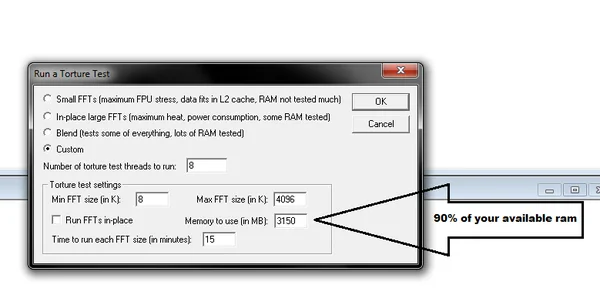
![How to Lower Your CPU Temperature [8 Methods] P1220051](https://performancepsu.com/wp-content/uploads/2018/10/P1220051-201x113.jpg.webp)




