

Noctua NH-D15 CPU Cooler
Noctua's NH-D15 CPU Cooler & Fan is of premium quality shows that Noctua is still setting the bar for high-end air cooling. Its impressive performance dissipating heat combined with its quiet operation make this unit a superb buy.
- Impressive Cooling Performance
- Quiet Operation
- High Quality Fans Included
Noctua is a pc cooling industry leader and has been around since 2005. With Noctua being world-renowned for silence, quality and class-leading CPU coolers so it would come as no surprise there is a bit of hype surrounding this performance CPU cooler in the overclocking world.

Today, we have the pleasure of looking at the successor to Noctua’s NH D14 CPU cooler; The all-new Noctua NH-D15 CPU Cooler which, has had several tweaks and enhancements made to ensure it can compete with the best of the best CPU air coolers out there on the market.
The NH-D15 is priced at $142 on Amazon in the USA and £94 retrospectively in the UK is a very impressive CPU cooler on paper, so, let’s see how that translates into real-world cooling performance shall we?
PerformancePSU would like to thank Noctua for sending us the NH D15 for testing and review.
You may also like: Noctua NH-L9x65 SE Review: An AM4 CPU Cooler
Improvements over the NH-D14
Noctua’s NH-D15 has brought with it some very welcome improvements over the previous generation NH-D14 CPU Cooler;
- Two Noctua NF-A15 fans are among the best 140mm fans on the market producing 140.2 M³/h of airflow at 1500 rpm.
- The fin stack has been widened from 140mm to 150mm to allow for more uniform heat distribution over the larger area
- The recessed lower fins allow for taller memory heat sinks making it compatible with the majority of RAM kits on the market (in single fan mode
- Excellent component cooling thanks to the large NF-A15 fans providing airflow over the motherboard components
So, on the surface it seems as if the Noctua NH-D15 is a top-tier CPU cooler that has been designed with performance and compatibility in mind but, will this high-end air cooler be an ideal purchase for overclockers, gamers and enthusiasts?
Specifications
NH-D15 CPU Cooler

| Max TDP | 220w | Socket Compatibility | Intel LGA2066, LGA2011-0 & LGA2011-3 , LGA1200, LGA1156, LGA1155, LGA1151, LGA1150 & AMD AM2, AM2+, AM3, AM3+, FM1, FM2, FM2+ , AM4 |
|---|---|---|---|
| Materials Used | Copper (base and heat-pipes), aluminium (cooling fins), soldered joints & nickel plating | ||
| Length of Warranty | 6 Years | ||
| Fan Support | 140x150x25 (with 120mm mounting holes), 140x140x25 (with 120mm mounting holes), 120x120x25 |
NF-A15 PWM Fan
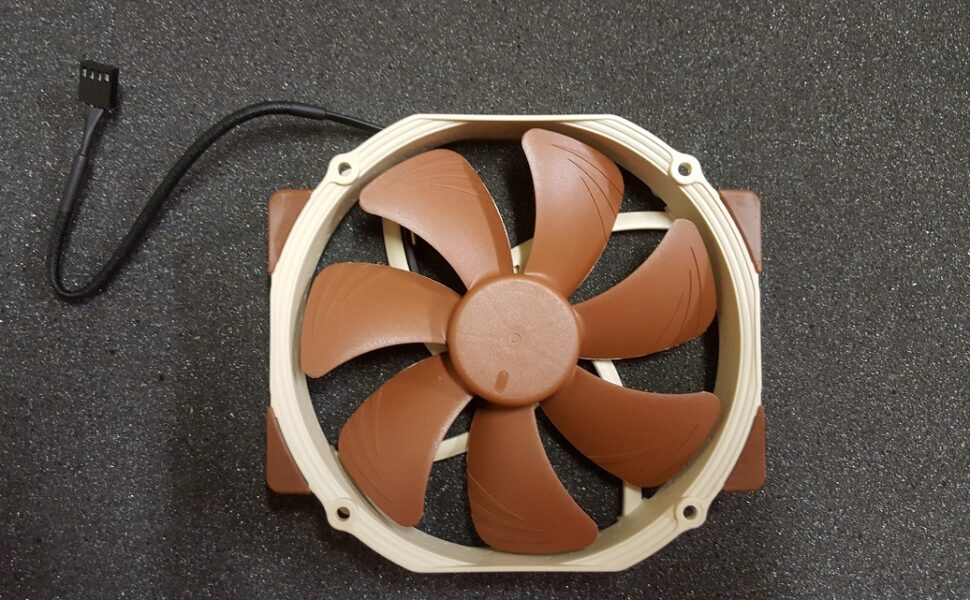
| Fans Provided | 2 x NF-A15 PWM |
|---|---|
| Bearings | SS02 |
| Max dB(A) | 24.6 |
| Voltage | 12v |
Unboxing the NH-D15
In the box, Noctua provided some NT-H1 Thermal Compound which, as you may know, ranks amongst some of the best in the world. The PWM support also allows you to either control the fan speed through your motherboard or limit them from 1500rpm to 1200rpm with the supplied Low-Noise adapters
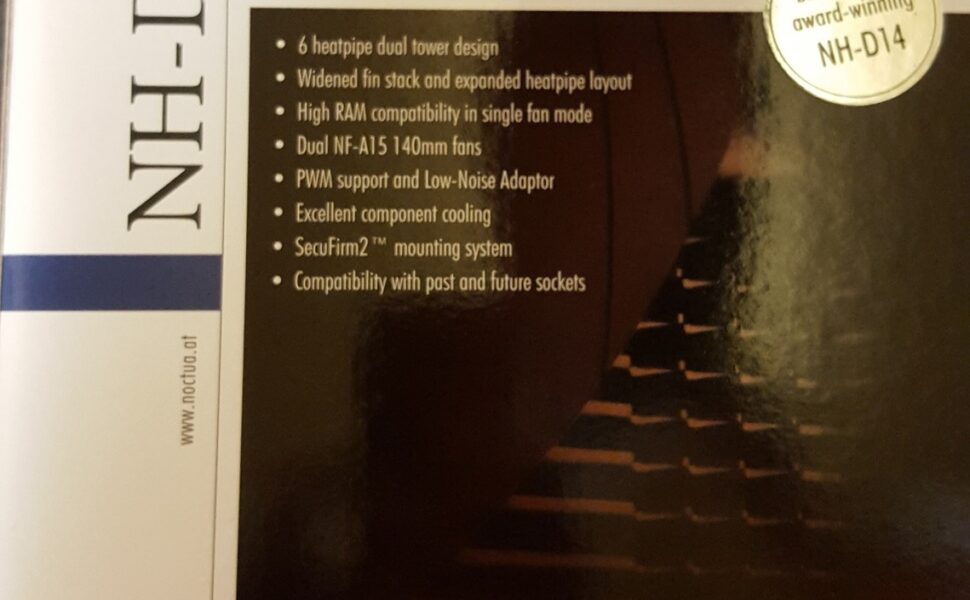
The box is very simple and understated – just features the stand-out specs for this cooler such as the 140mm NF-A15 fans, the low noise adapters and a promise to past and future socket compatibility (if technically possible)
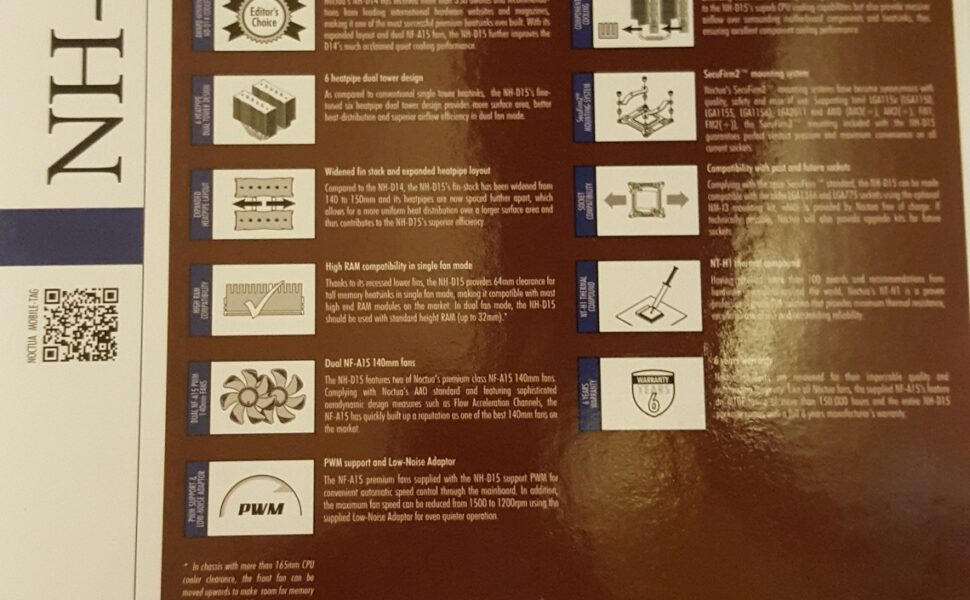
The back of the box gives us all of the new and improved features that the NH-D15 has to offer such as the elevated fins to allow tall ram (in single fan mode), the SecuFirm2 mounting system and a huge 6-year warranty on the NF-A15 140mm fans.
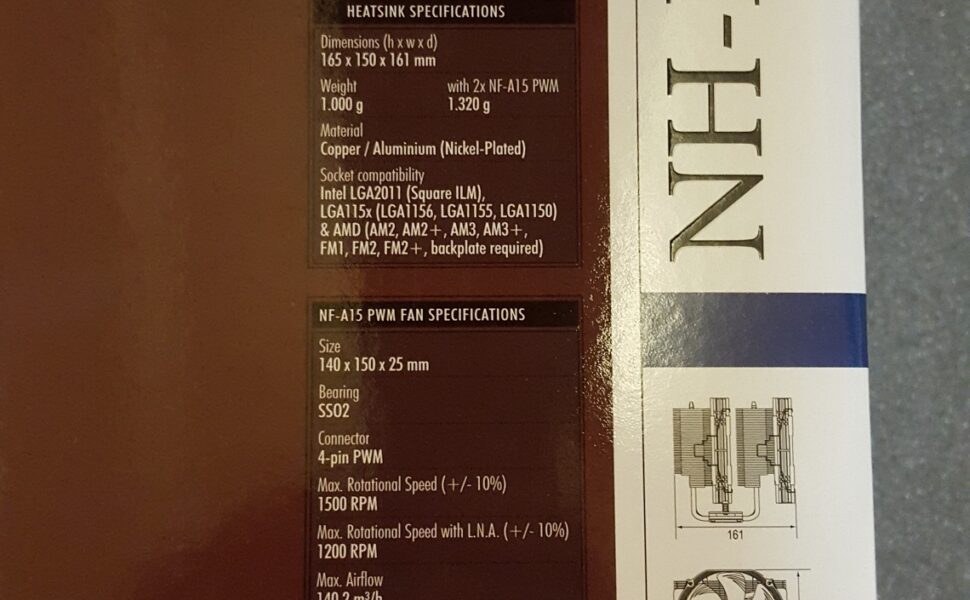
The side shows us all the important specs of the heat sink and fans along with a dimension overview showing us just how big this monster is.
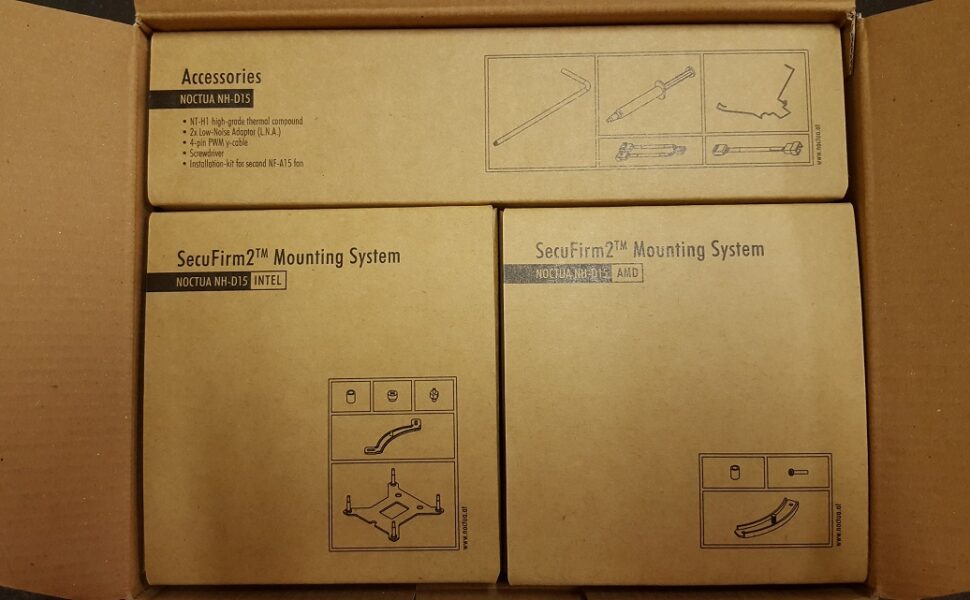
Inside we see that everything is in separate boxes and not little plastic bags as is the norm, This gives this cooler a premium feel even before you take it out of the box.
Here we have the mounting kits for both AMD and Intel as well as the accessories box.
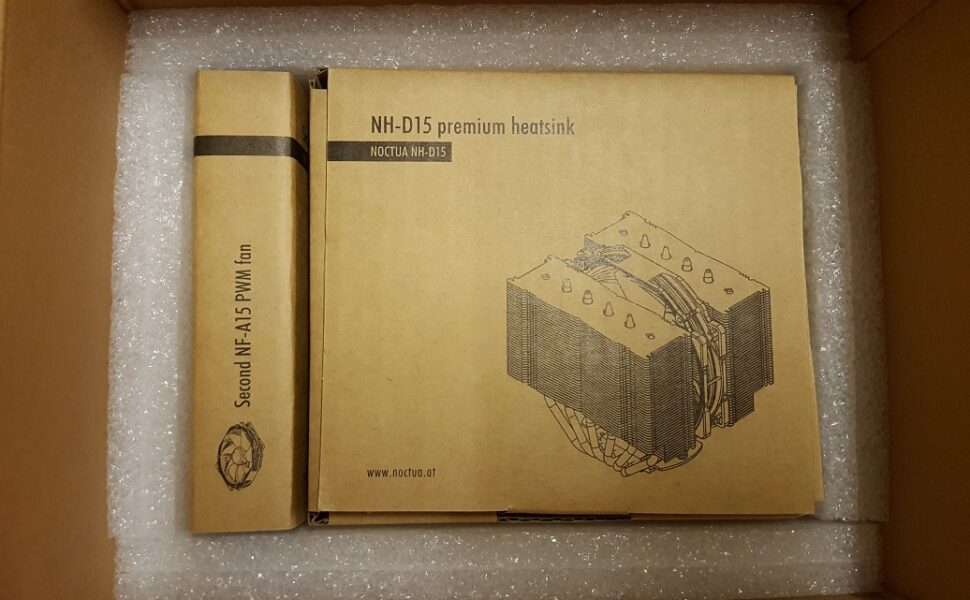
Underneath we find the heat sink and second fan both enclosed in sturdy cardboard boxes and enclosed in foam, This is really nice packaging.
Each of the mounting kits has its own extensive manual for installation with the kit for AMD using the stock backplate it requires fewer parts.

This is what’s in the accessories box pictured earlier, We have the installation kit for the second NF-A15 fan, two low noise adaptors (7v, fully sleeved)), Noctua’s long-reach screwdriver, a 2-into-1 PWM adaptor (fully sleeved) and an all-metal Noctua case badge adds to the premium feel.
From the moment you take this heatsink out of the box you know that Noctua is not messing around.
This has 6 nickel-plated copper heat pipes between the two towers and we can see the cutouts to allow for high-profile ram if you only use a single fan, the heat sink itself feels very solid and you can drop the fan in the middle-low enough to allow for airflow over your motherboards vrms which is quite handy when you start overclocking.
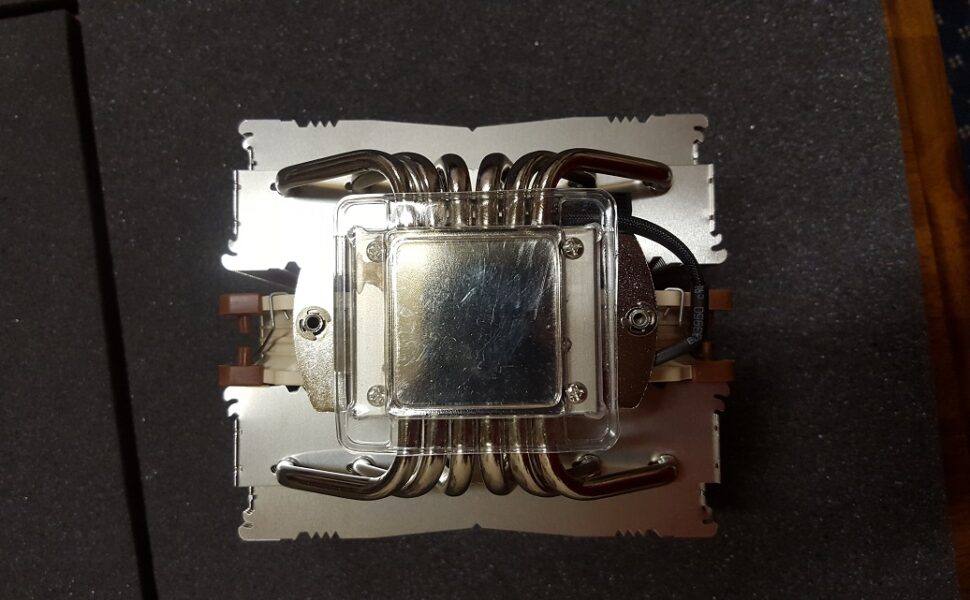
There are no blemishes, dents or scratches at all on this heat sink all of which points to excellent quality control.

This is precisely the kind of mirror finish we all like to see on any cooler and massive kudos to Noctua for providing it.
Here are the NF-A15 fans in the almost famous brown and cream colour scheme but we can forgive them for that because of the performance they provide:
Pushing out 140 cubic metres of air per hour is quite impressive considering the noise levels only hit 24.6 dBa
Noctua NH-D15 Installation

Since this performance CPU cooler uses the stock AMD backplate mounting and installation needed prior to the heatsink is fairly straightforward, just a couple of screws to hold the brackets on and that’s it.

Then it’s just a case of using the long-handled screwdriver provided to secure the heatsink to the brackets.
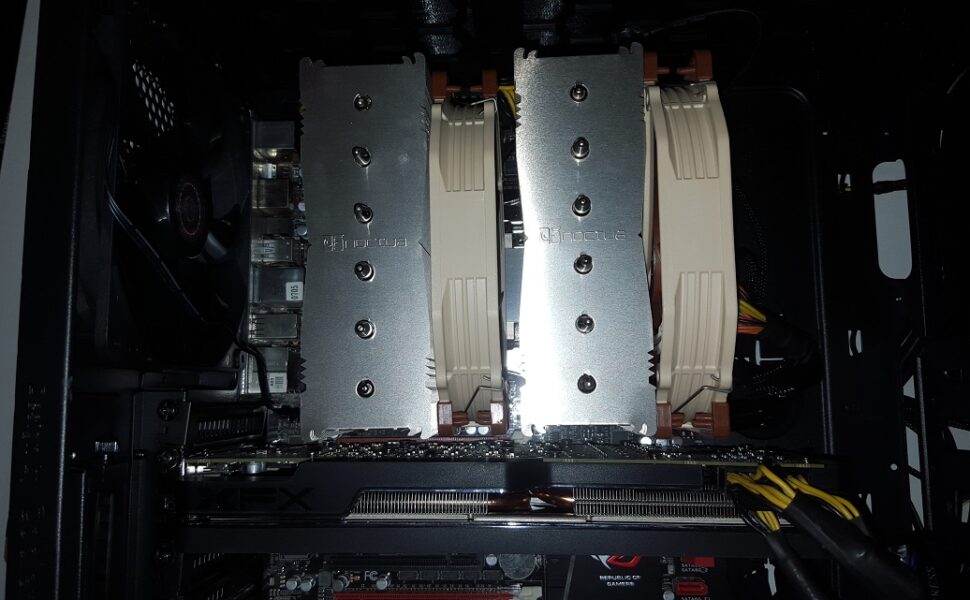
And here we are fully mounted and assembled

I have to say that this is really quite an easy cooler to install, fairly straight forward with the only issue being the sheer size of the heatsink meaning it’s best if you lay your case on its side and remove the GPU to make it all go a bit smoother.
Performance Testing
I’ll be testing the NH D15 using Asus ROG Realbench with various CPU clock speeds and with the fans set on standard and turbo, Ambient temperature in the room is 23c.
Testing Rig:
- CPU: AMD FX-8350
- Motherboard: Asus ROG Crosshair V Formula
- Memory: 16GB AMD R9 Gamer Series 2400Mhz 11-12-12-31
- Graphics Card: XFX R9 290x DD
- Case: Cooler Master HAF Stacker 935
- PSU: Silverstone Strider Gold Evolution 1200w
- TIM: Gelid GC-Extreme
Here are the clock speed and voltages used on this CPU to test out the cooler.
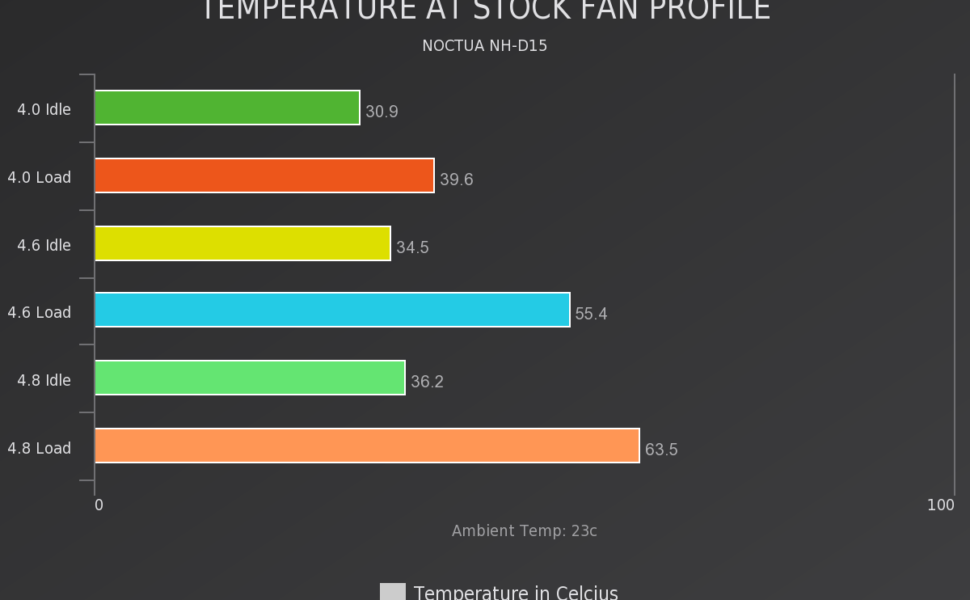
Using the stock fan profile, this cooler does very well to keep the temps down while remaining near silent even at 4.8Ghz
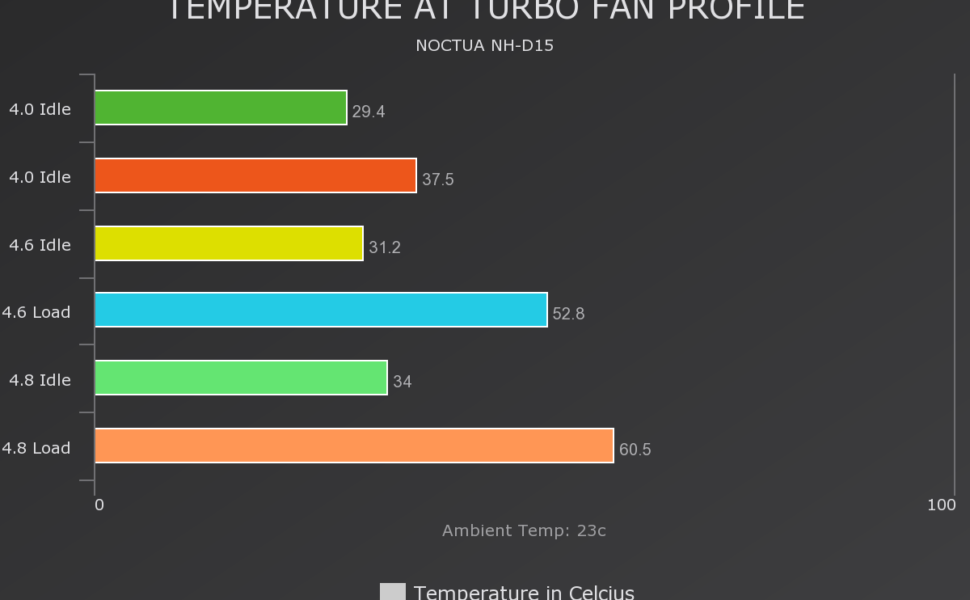
With the turbofan profile, we see a small drop in temps and this tells me that the cooler is already working at near-peak efficiency.
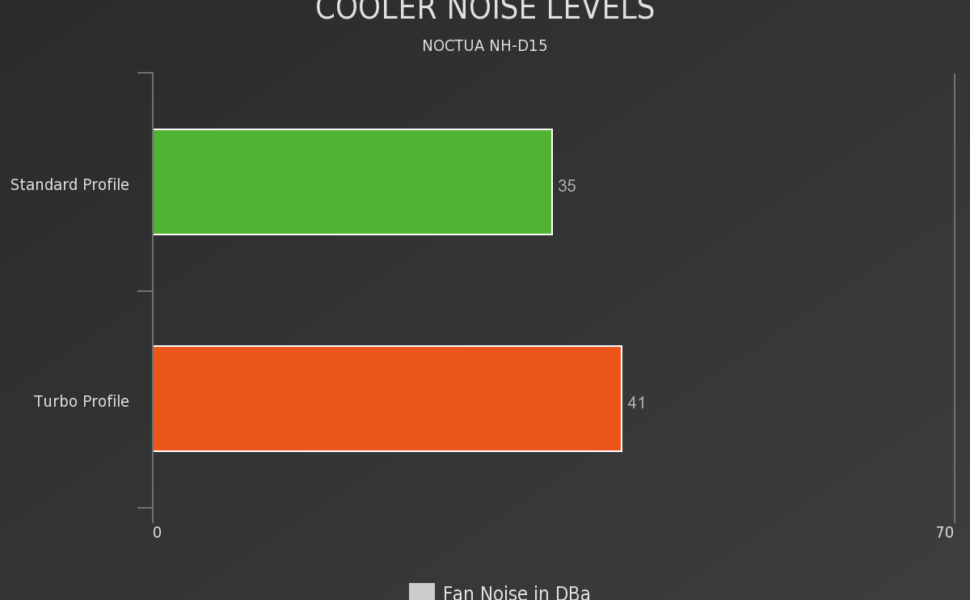
These readings were recorded at 30cm away from the case and this is fairly impressive, hitting a max of 41 DBa using the software Turbo profile.
Frequently Asked Questions
Is it worth buying the NH-D15?
Considering the mid-range pricing for a high-end CPU air cooler coupled with the impressive thermal performance, we would say the Noctua NH-D15 is definitely worth it.
Arguably, the NH-D15 is one of the best coolers on the market.
Is the Noctua NH-D15 the best CPU Cooler?
Bar spending money on an excessive liquid cooling or tec setup, the NH-D15 CPU cooler is arguably one of the best on the market today.
Pricing is competitive too coming in at $142 on Amazon in the USA and £94 retrospectively in the UK.
Can my motherboard support the NH-D15?
Despite being a chunky CPU cooler with a fair bit of weight, Noctua’s NH-D15 will be fine on your motherboard due to the backplate providing support to the motherboard PCB.
Does Noctua provide a warranty on the NH-D15
Yes absolutely. Noctua provide a a 6 year manufacturer warranty so, if anything goes wrong in that time, you can reach out to their support team to solve the problem.
Conclusion
As a performance CPU cooler, the upsides to the Noctua NH-D15 are plenty. For its size, it’s easy to install, oozes quality, provides great cooling performance and its noise levels are very good when configured via the PWM fan headers although, at full chaps, you definitely know it is there.
The downsides are very few and far between for me. If I have to be picky, the colour choice of the fans is not the prettiest out there but that is literally it.
Overall I am very impressed by Noctua’s CPU cooling performance. This well-constructed NH-D15 is a premium quality product that performs very well in the real world, looks great and is very quiet to run making this arguably one of the best, if not the best air cooler for your CPU on the market today.
I would primarily recommend this CPU cooler for gamers but, if you’re an overclocker who is on a budget, then this would be an amazing buy providing some of the best-in-class air cooling performance for your processor.
compatibility
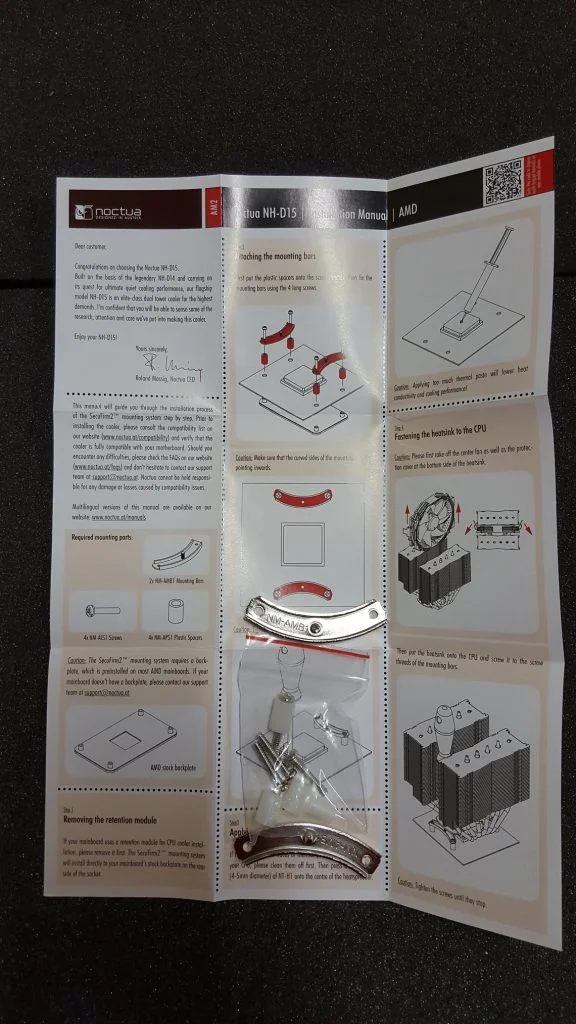



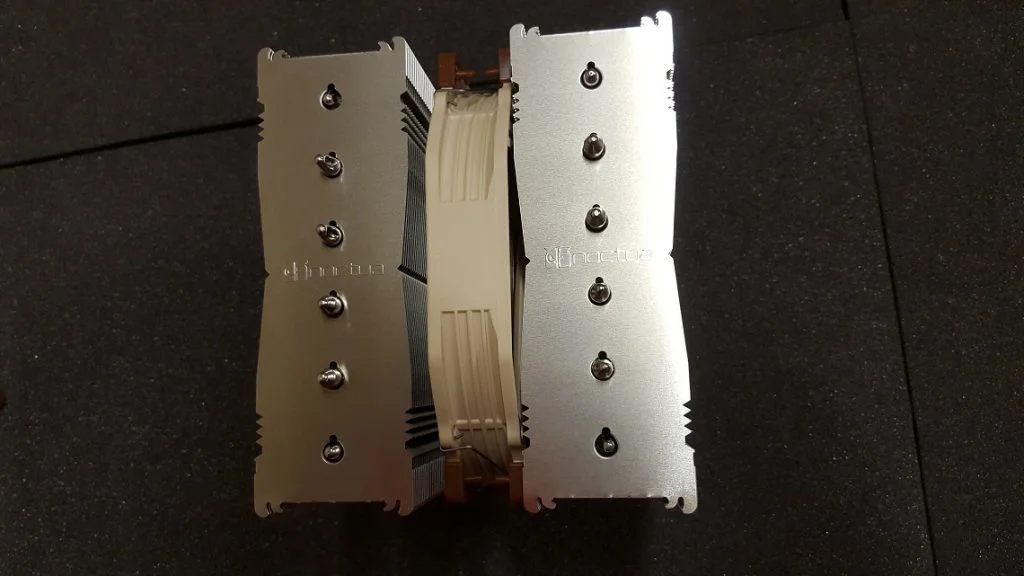
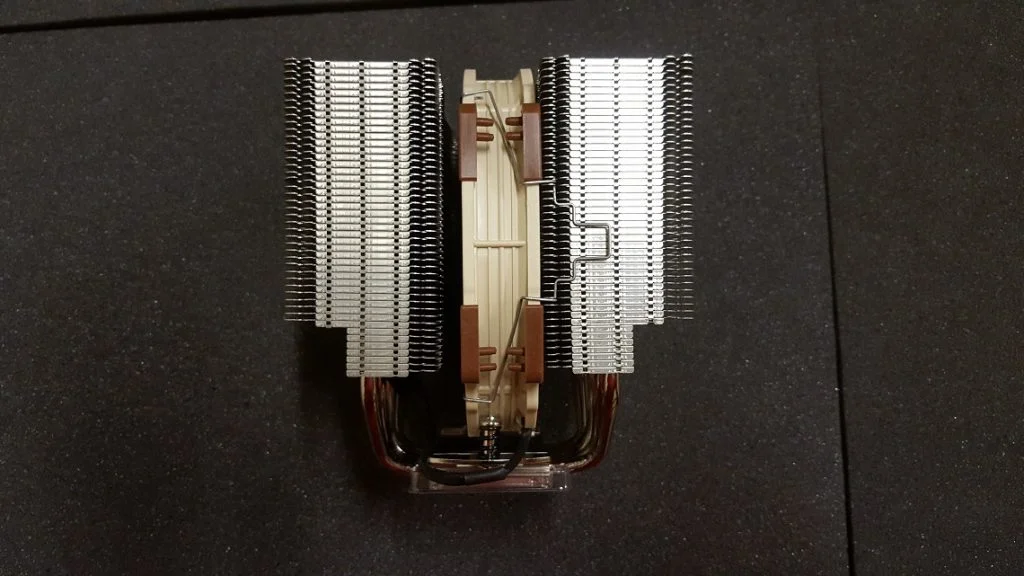
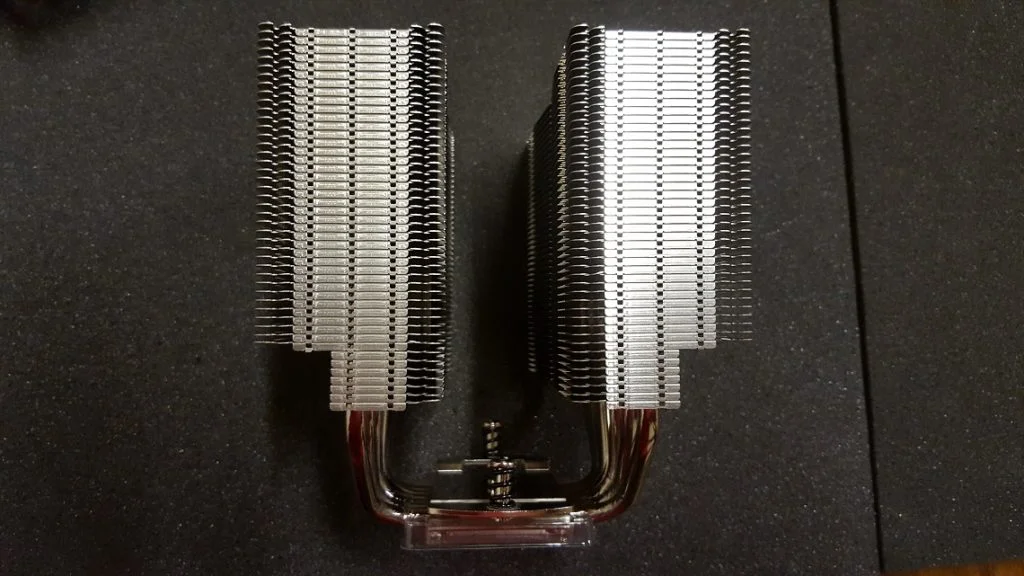
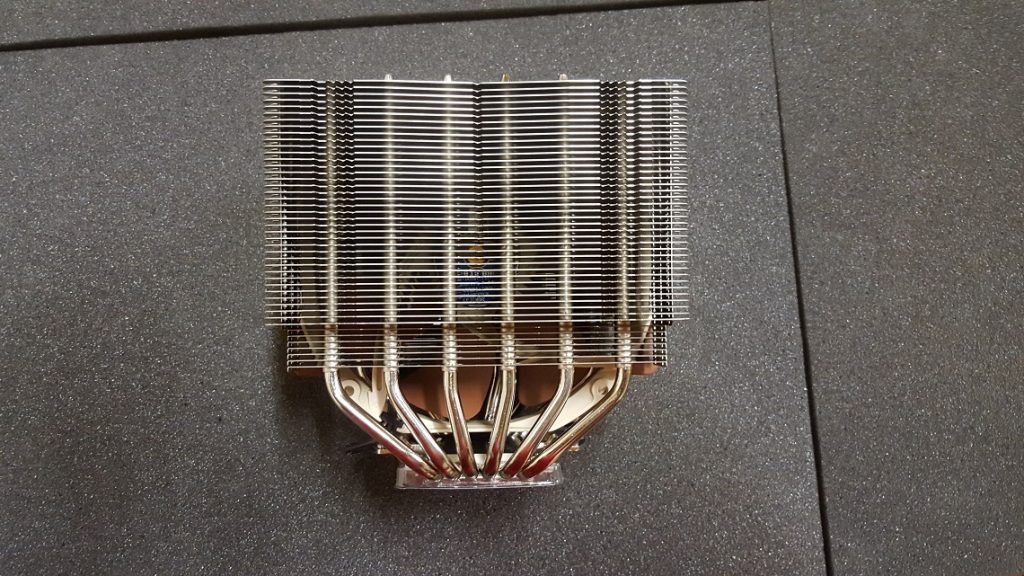



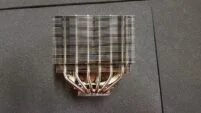
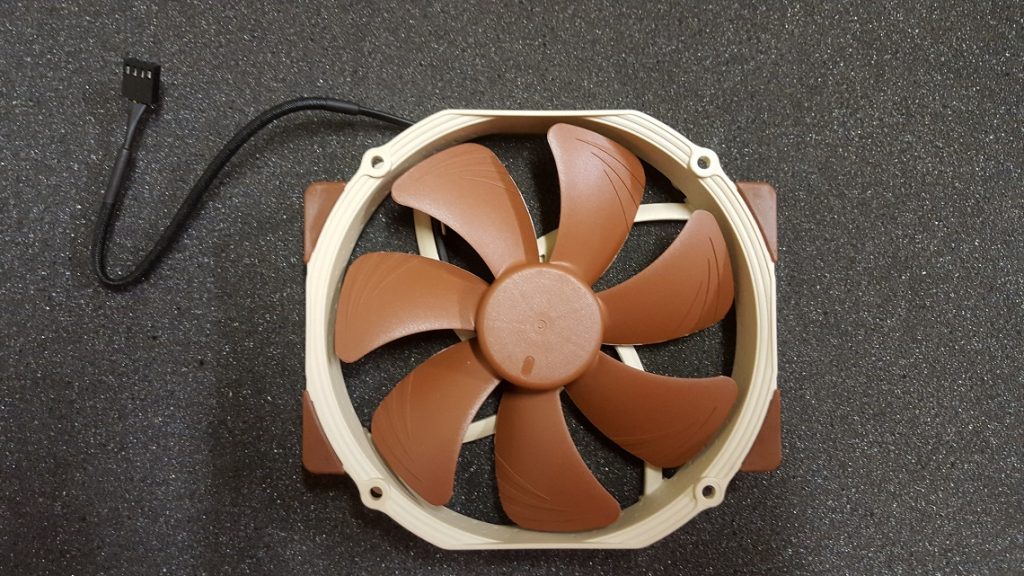




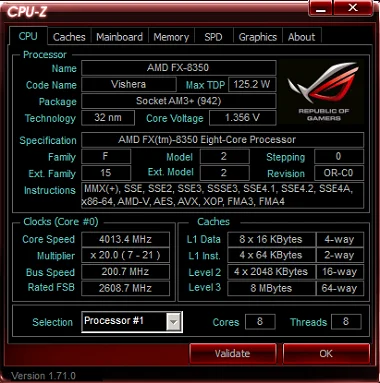
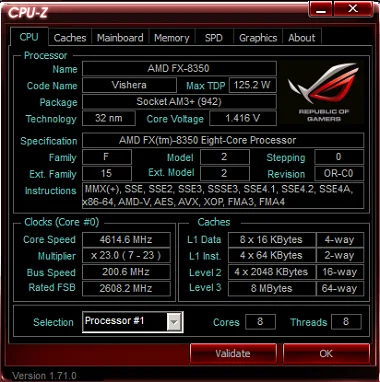
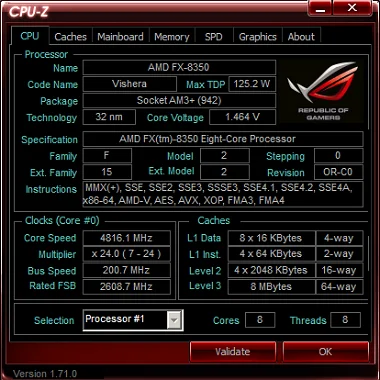

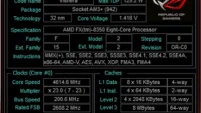
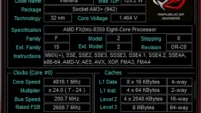


![[Review] Logitech G502 Lightspeed: Any Good for Gaming? 20210322 170539](https://performancepsu.com/wp-content/uploads/2021/03/20210322_170539-201x113.jpg.webp)



Bought this Cooler soon after it was released. Have to admit, I am a bit of a Noctua fan due to the super-high standard of their products, continued after sales support and top customer service. Everything about them is quality.
Currently running my NOCTUA NH-D15 on an AMD FX8350 with an Asus Sabretooth 990FX R2.0. The 8350 is overclocked to a stable 4.5GHz at 1.428v – running P95 Blend for 2 hours, the max temp never goes over 53 C.
Highly recommend..
Great to hear!
I have to admit i found it hard to believe this cooler worked so well but manages to stay very quiet at the same time, Impressive stuff for sure 🙂